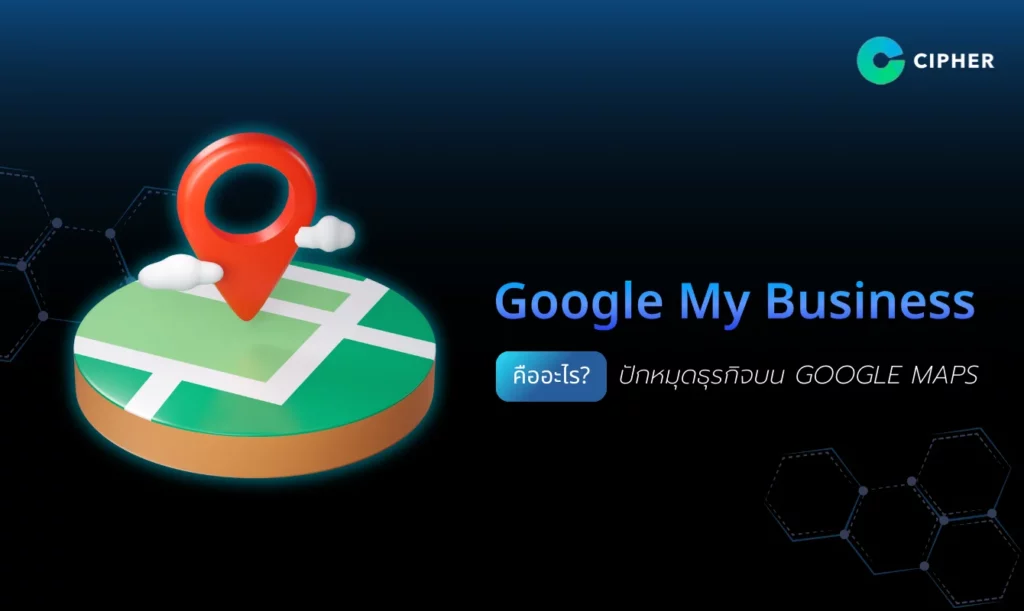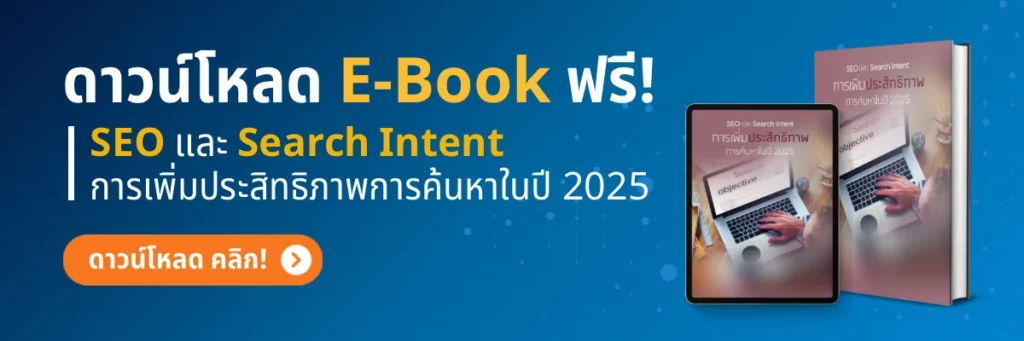Table of Contents
What is Google My Business? A tool that helps customers find you more easily on Google Maps.
Using tools that enhance your business visibility is important, and one of them is Google’s free tool, Google My Business, which makes it easier for customers to find your business on Google Search and Google Maps. Setting up business profiles through Google My Business allows them to easily discover important business information and reviews from customers.
Not only does it increase your visibility, but it also increases your business’ reliability. If you’re looking for ways to enhance SEO and develop Web Design & Development that suit your business, using Google My Business is a tool that shouldn’t be overlooked!
What is Google My Business?

Google My Business is a free Google-based tool that allows businesses to create online profiles on Google for free. Using Google My Business pins, they appear in search and on Google Maps and make it easier for customers to find important information such as addresses, phone numbers, customer reviews and links to your website.
Using Google My Business is an enhancement to your business’s visibility into Google search results and Google Maps makes it easy and convenient for customers to find you, especially if your business is located in the vicinity of the finder, increasing opportunities to attract new customers and establish credibility for your business.
What can Google My Business do?
Google My Business is a key tool that enables businesses to effectively appear online on Google through the creation of business profiles that not only make it easier for customers to find you, but also make it easier for businesses to customize the information they need to get more interesting and better reach their customers.
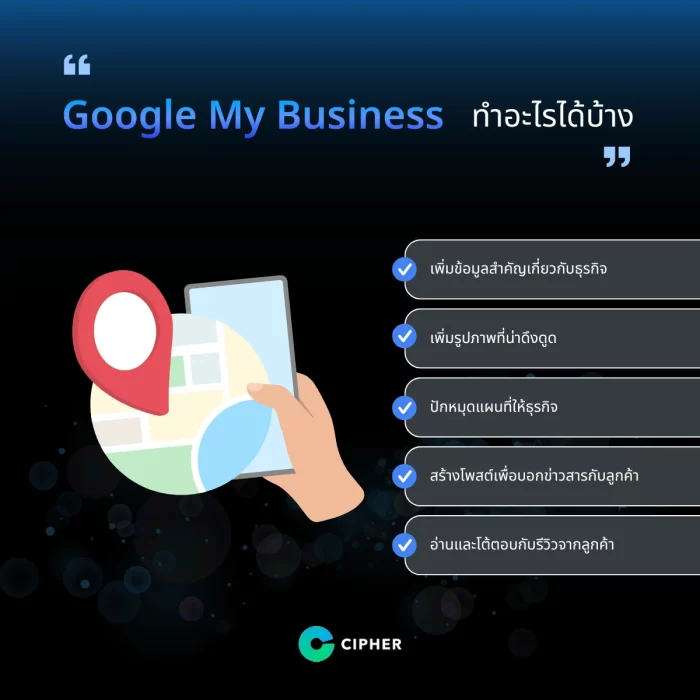
add important business information
Entering important business information in the Google My Business profile helps customers better understand and understand your business. Accurate and complete information such as address, phone number, business hours and website URLs makes it easier for them to contact and visit your store.
When this information is displayed in Google or Google Maps search results, customers can find you anywhere and when using Google My Business to pin it to Maps, it also increases the opportunity to attract new customers.
Add Attractive Images
Using quality photos in the Google My Business profile can impress customers and make your store more attractive. Photos can be the store image, products or services you offer. Having good photos can increase reliability and show customers the standards of your business, especially in businesses where they want to see what you sell or service before making decisions.
pin a map to a business
Google Maps can use Google My Business to pin your business location, making it easier and easier for customers to find your business location without worrying about travel routes. Customers can find your business from search queries related to your service or product and find store information immediately on the map.
In addition to helping customers get to the store right and quickly, using Google My Business Stick helps create awareness among people who are searching for information relevant to your business.
create a post to share news with one's customers
Google My Business is what helps you create posts that can quickly update the latest business news, such as special promotions, activities, or launch new products or services.
These posts appear in Google’s search results, providing customers with immediate updates and effective use of the posts. It’s also a good way to attract attention and encourage them to buy or reuse their products.
Read and interact with customer reviews
Google My Business customer interaction is a great way to build relationships and show interest in customer opinions. If customers leave comments or reviews, you can respond professionally and informally. Feedback not only makes them feel interested but also strengthens the credibility of your business. And the service can be improved according to the customer’s suggestions as well.
What are the benefits of Google My Business? Any?

- Increase search opportunities: Using Google My Business to pin a store or business on Maps makes it easy for your business to be found in Google and Google Maps search results when customers search for words related to your business.
- Increase reliability: When your business appears on Google My Business with clear information such as address, turn-off time, and location on Google Maps, customers will believe that your business is real and easy to access.
- Attract local customers: Using Google My Business to pin a store or business on Google Maps makes it easy for customers to find your business. When searching for a nearby business, customers will find your information immediately.
- In-depth analysis: Google My Business comes with data analysis tools that help you understand customer behavior, such as the number of people viewing profiles, clicking on call buttons or requesting directions. These data help you evaluate the success of marketing activities and improve strategy.
- Promote business easily: You can enter important information such as numbers, websites, promotions or updates directly on Google My Business, allowing your business to promote and create awareness more quickly and conveniently.
- Use as a communication channel: Allows you to answer questions immediately from customers, post news or promotions, and send personal messages to introduce services or provide information to customers.
- Cost savings: Free use is a free tool that gives your business high visibility without advertising costs, reducing marketing costs and promoting your business.
- Increase sales and expand business opportunities: Increase access to new customers through Google and Google Maps, enabling your business to expand its customer base and increase sales.
Google My Business Enrollment Procedure?
Google My Business is a tool from Google that allows your business to appear in Google and Google Maps search results more conveniently.
Proper registration and confirmation of business information is an important step to make it easier for your business to see and increase opportunities to attract new customers. There are three main steps to subscribe to Google My Business:
Step 1: Signing up for Google My Business
In this procedure, you will need to create an account or use an existing Google account to use Google My Business to log in and register your business.
- Log on to the Google My Business website: Go to Google My Business and click on the “Start Using” or “Manage Now” button to start the application.
- Log in with a Google account: If you already have a Google account, log in. If you do not have a Google account, create a new account by entering basic information such as a name, email, password.
- Enter business information: When using a Google account or a Google My Business account to log in, you will be asked to enter information about your business, such as:
Business Name – The name of your business that will appear in the search results.
Type of business – Choose the type of business that matches what you do, such as a restaurant, car repair service, hotel, or clothing store.
Business Address – Enter the actual address of the business to which the customer can visit. It is important that the correct information be entered. - Select a service option: If your business is not located in a single location, such as a business that provides online or shipping services, you can select the “Business that serves local customers” option and fill in the areas you provide, such as service areas.
- Enter the phone number and website: If available, enter your business phone number and website to make it easier for customers to contact or find out more.
Step 2: Reviewing business information
When using Google My Business to log in and complete all the information, the system asks you to check the validity of the business information to ensure that everything is correct and complete before going to the confirmation process.
- Business Address: Make sure that the entered business address is correct and matches the actual location of the business. This information is the primary information displayed on Google Maps and in Google searches. If you enter the wrong address, customers may not find your business.
- Phone number: Make sure the phone number is correct and available at all times because the customer will use this number to contact you.
- Business Hours: Enter the correct business hours to let the customer know when you are opening and closing your business. Especially during holidays or festivals.
- Website: Verify that your business website entered is correct and link to a practical website so that customers can visit it.
Verifying the right information allows Google to provide your business information to customers through more accurate searches and increase the opportunity for your business to appear in good locations in Google Search and Google Maps.
Step 3: Business confirmation
The most important final step in Google My Business registration is to confirm that the business owner is the one who actually registered and make your business appear in the search results.
- Select a confirmation method: After entering all information, Google will ask you to confirm the business by choosing the method that suits your business. The main methods are as follows:
Mail Confirmation – Google will send a postcard with a PIN to the business address you entered in the system (this confirmation may take 5-7 days). Once you receive the postcard, enter the PIN code provided in the card to confirm your ownership of the business.
Phone Confirmation – Some businesses can confirm by receiving a phone PIN from Google (if this option is available, this will be seen in the application process).
Email Confirmation – In some cases, Google may send a PIN via email to confirm business ownership.
Search Console confirmation – For businesses with websites, you can confirm them through a Google Search Console account linked to your website. - Enter a PIN: When you receive a PIN from the selected authentication method, enter that PIN on the Google My Business confirmation page to make your business authenticated and appear in Google search results.
- Business Ready: When business confirmation is complete, you can start managing business profiles on Google My Business and information such as updating posts, replying to reviews, or adding photos to make it easier for customers to find your business.
Summary
Google My Business is a tool that helps your business establish reliability because it lets customers know that your business exists on Google. You can also increase reliability by building your own business website, which can be tested for free through Google My Business.
If you need help building a website with a Professional View Template Design & Development, contact us CIPHER to help us design and develop an efficient website for your business!
Frequently Asked Questions
For business owners who want to use Google My Business, there may be questions about their use and we have collected the following information:
Does Google My Business cost money? ?
Google My Business is free of charge, a free tool that allows your business to appear in Google search results and Google Maps without paying extra. Simply use an existing Google account to use Google My Business to log in and confirm your business information. You can take advantage of features such as adding business information, posting news. And immediate feedback from customers.
Google My Business has a primary purpose to: What?
Google My Business’s primary goal is to make it easier for businesses to appear in Google and Google Maps search results to increase visibility and make it easier for customers to find business information. By using this tool, businesses can create reliable and efficient online profiles to attract new customers and enhance business reliability.
How does Google Business apply?
Subscribing to Google My Business has the following simple steps:
- Log in to the Google My Business website: go to Google My Business and click on the “Start Now” button.
- Log in to a Google account: Use a Google account to use a Google My Business account to log in and link it to your business (If you don’t have a Google account, you can apply on the login page).
- Enter business information: Enter business information and other information.
- Select a business category: Select the categories associated with your business so that Google can display your business in the appropriate search results.
- Confirm Business Information: Google will send a postcard with a confirmation code to your business address, or in some cases, you may choose to confirm it through other means, such as phone or email.
- Completion of application: upon receipt of the confirmation code and input of the received code, your business will be added to Google My Business and ready to use.
Is Google My Business any good?
Google My Business is a free tool that enables your business to appear in Google search results and Google Maps makes it easier for customers to find your business information, attract new customers and gain credibility by displaying important business information and customer reviews. As well as improving the visibility of nearby areas, which will positively affect business growth in the future.