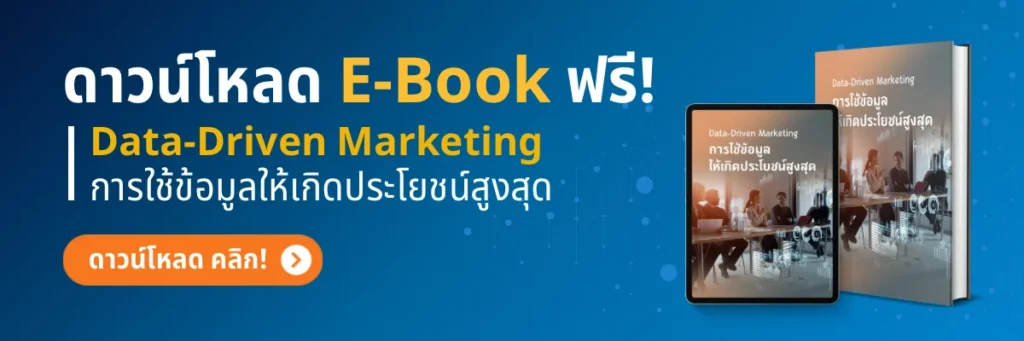Table of Contents
What is Google Analytics? The ultimate tool for analyzing and collecting website statistics
Website analysis to understand user behavior has become the heart of online marketing. Google Analytics is a tool that helps businesses accurately track user movements on their websites and use that information to improve their strategies effectively, whether it is improving user experience or planning PR (Public Relations) and Social Media Management to better meet their target groups.
So what is Google Analytics? Understanding how to use Google Analytics and using it to its fullest potential can increase your business growth opportunities quickly. With features such as Analytics Tools that are capable of tracking every user action, analyzing traffic sources, or measuring campaign results, all marketing decisions are based on accurate data and produce better results.
What is Google Analytics?
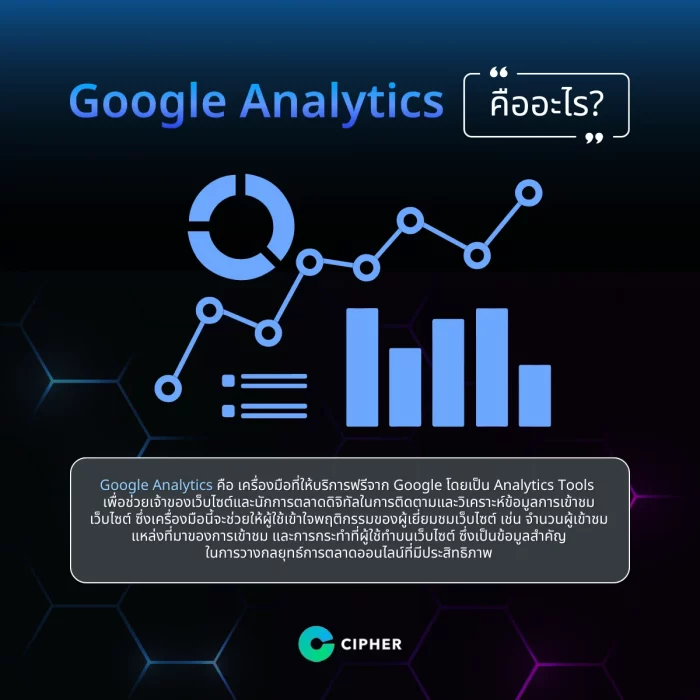
Google Analytics is a free tool from Google. It is an Analytics Tool to help website owners and digital marketers track and analyze website traffic data. This tool helps users understand the behavior of website visitors, such as the number of visitors, the source of traffic, and the actions users take on the website, which are important data for planning an effective online marketing strategy.
Using Google Analytics is an important tool that helps users see in-depth information about the performance of websites and various marketing campaigns. The obtained information can be used to improve SEO and marketing strategies that are more in line with the target group, as well as help in decision-making to increase website efficiency and create a better experience for website users.
How does Google Analytics work?
Using Google Analytics is a tool that helps collect data on the behavior of website visitors. It works through page tags that embed code in each page of the website. This will send visitor usage data to Google’s server for processing and displaying in an easy-to-understand visual format. This allows website owners to access in-depth information and analyze user behavior effectively.
How important is Google Analytics to business?
If you look at the business side, what are the benefits of Google Analytics? With some business? Google Analytics’s methodology can be applied to a variety of business models, which are important to the business as follows:
- Add Conversion Rate: Data can be used to increase customer conversion rates or improve content creation that meets user needs.
- User Behavior Monitoring: Understand which channels users enter and act on. What’s on the website?
- Marketing Campaign Analysis: Measuring Ad Outcomes or Campaigns in Various Channels
- Improve user experience: Adjust websites for better user experience.
- Increase sales and ROI: This will help increase the rate of customers converting from visitors to real customers.
Dashboard overview: A real-time dashboard can be created to make it easier to visualize the overall operation.
Google Analytics’s flexible and adaptable approach to all businesses makes Analytics Tools a must to enhance website quality and marketing strategies.
Benefits of Google Analytics
What are the benefits of Google Analytics? Some of the web development and digital marketing, as well as Google Analytics, can be applied to a wide range of businesses. The web measurement tools are useful for web development and marketing as follows:
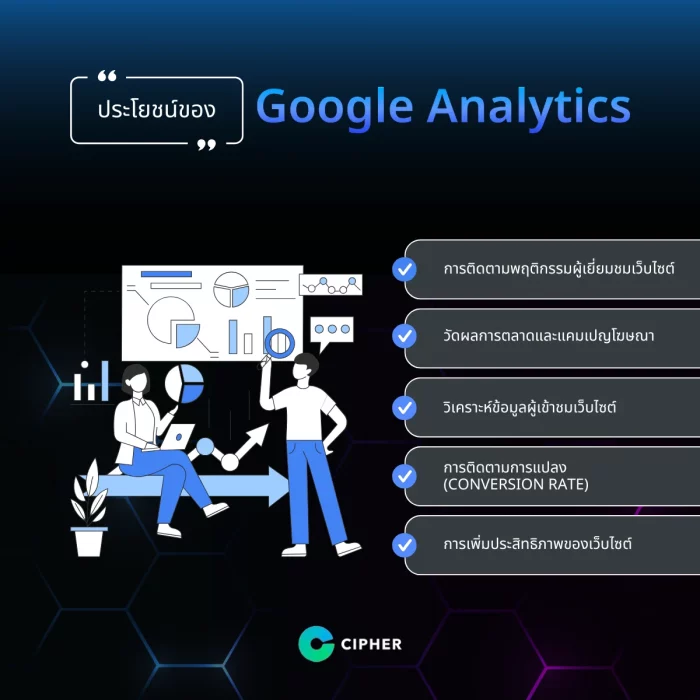
Site visitor behavior monitoring
How to use Google Analytics to its full potential? The highlight of this tool is tracking user behavior, which can help businesses view website visitor data, whether from Google searches, social media, or advertising, allowing them to better manage their social media.
In addition, it can track usage details such as time spent on each page, button clicks, and video views, providing businesses with useful information to improve their marketing strategies and create engagement with users.
Measure marketing and advertising campaign results
Of course, for marketers, they must plan their marketing to take into account how to use Google Analytics to its full potential. This tool can help evaluate the results of all online marketing campaigns by tracking data from Google Ads ads, social media, or even email campaigns, and checking which campaigns are most effective, such as purchasing products and filling out registration forms. This information It can be used to improve strategies and budget management in future marketing campaigns.
Analyze website visitor data
Google Analytics is a method that helps improve the quality of data access, which is to analyze user groups in detail, such as age, gender, interests, and devices used to access the website. This information will help businesses understand their customers and target group behavior better, and improve website content or develop marketing strategies that are appropriate for important customer groups. It also increases the opportunity to do marketing that is more relevant to the target group.
Conversion Rate Tracking
Conversion Rate tracking in Google Analytics measures whether website visitors complete targeted activities, such as making a purchase, registering, or filling out a form. Businesses can set up detailed tracking and goal setting, allowing them to better measure the effectiveness of their marketing and improve their sales processes.
Website Optimization
Google Analytics is a powerful tool for analyzing and enhancing SEO or website performance. It provides key insights, such as page visit statistics, bounce rates, and how long users stay on each page. Businesses can use this data to make improvements in a variety of areas, such as page design, loading speed, or creating engaging content to increase user engagement and conversion rates.
How to Install Google Analytics
Installing Google Analytics is an important step in tracking and analyzing website data. Installing Google Analytics allows users to collect the necessary data to increase the efficiency of their website and online marketing more easily and quickly. It is divided into the following steps:
- Go to google.com/analytics: Start by visiting the Google Analytics website, which will be the starting point for setting up tracking data on your website usage.
- Click the Start Measuring button: Once you are on the Google Analytics website, click the “Start Measuring” button to start setting up your account and tracking profile.
- Enter a name for your Google Analytics account: Name your account according to the usage or business you want to track, so it is easy to manage data.
Choose a website: Once you have created your account, select the profile type as “Website” so that Google Analytics can track data from your website. - Enter the site name and description: Enter information about the site, such as the site name and URL, to provide Google Analytics with the source of the information it needs to track.
- Accept the Terms and Conditions: Before using Google Analytics, you must accept the terms and conditions of use that Google defines.
- Create Tracking Code: The system will create a Tracking Code for you, which will be used to track website access and user behavior information.
- Go to Trace Data and Trace Code: After creating the Tracking Code, go to the settings page to access the trace code you will need to copy.
- Copy Tracking Code: Copy the tracking code from the “Tracking Code” page and paste it into the tag section of your web page to start tracking data.
Taking these steps will enable Google Analytics to start tracking information such as visitor numbers, usage behavior, or sources of traffic. This information will be useful in planning your online marketing strategy more effectively.
How does Google Analytics report look?
For those who have already started using or have successfully installed Google Analytics, they want to know how Google Analytics looks. This tool can collect information and divide it into 4 important parts as follows:

1. Audience Reports
Audience Reports in Google Analytics is a tool that analyzes website visitors’ information in areas such as age, gender, geography, language and devices, enabling them to effectively tailor marketing and match content to their target audience.
In addition, new users can be monitored and compared to repeat visitors, allowing them to tailor their marketing strategies to suit the behaviour of each group of users.
2. Acquisition Reports
Acquisition Reports provides an overview of the sources of all site visitors, whether Google searches, ad, social media or links from other sites. These insights help you analyze which marketing channels are most effective.
It also affects decisions such as appropriate marketing budgets on each channel or customizing advertising campaigns on different platforms for the best return on investment. It also helps you understand the behavior of target groups to develop marketing strategies to better suit users.
3. Behavior Reports
Behavior Reports displays important information about visitor website usage, including peak attendance pages, duration of each page, and bounce rate. What attracted the user’s attention and What made them leave the site early?
This information is very useful in improving the design and content of websites, such as simplifying menus, organizing information, and adding content that meets the needs of users.
4. Conversions Reports
Conversations Reports are a tool to track the results of important Web actions, whether they are purchases, subscriptions or downloads, allowing you to clearly measure the effectiveness of marketing campaigns to transform visitors into customers.
Analyzing factors that influence user-to-customer conversion allows businesses to develop more efficient strategies such as improving order process or digital marketing that focus on building confidence to increase conversion rates.
Summary
It is believed that for novice entrepreneurs who are wondering what Google Analytics is. What would have been the answer to this article because Analytics Tools is an important tool that can provide the information needed to improve website performance and help make informed marketing decisions?
If you want to use Google Analytics to maximize your website development and marketing strategy, CIPHER is ready to help design and analyze data for sustainable business growth. Our team specializes in using that tool and is always ready to support your business growth!
Frequently Asked Questions
For business owners and marketers who are looking for tools to monitor website performance and are wondering how Google Analytics is used and how Google Analytics is useful. Some, we’ve already compiled data.
What does Google Analytics do?
How does Google Analytics make the most of its business? This tool can be used for various purposes as follows:
- User Tracking: How is Google Analytics used to track visitor information on websites such as the number of visitors, visit times, and usage behavior?
- Visitor Source Analysis: Helps you understand where visitor sources come from, such as Google search or social media.
- Marketing Campaign Analysis: How is Google Analytics used to evaluate the effectiveness of marketing campaigns such as online advertising or email marketing?
- Improved Website Performance: Allows you to tailor the website to more users by using information from Behavior Reports.
- Follow up on target conversions: analyze target conversions, such as purchases or subscriptions, to adjust marketing strategies.
How does Google Analytics look like?
Viewing the report of this tool can be divided into 4 important parts:
- Audience Reports: It provides information about the audience, such as age, gender, interests and location, helping to align marketing to the target audience.
- Acquisition Reports: Provide website visitor sources such as Google search or social media, help assess performance.
- a marketing campaign Behavior Reports: Displays user behaviors such as popular web pages and visit times, improving website performance.
- Conversations Reports: Tracking target conversions, such as purchases or subscriptions, helps to adjust marketing strategies to increase conversion rates.
Is Google Analytics free of charge? ?
Analytics Tools is a useful tool for businesses to analyze and track user behavior. Analytics Tools offers free of charge for basic features and no installation cost, enabling effective marketing campaign performance assessment, but for businesses that require advanced features such as Analytics 360. Additional costs are required to access more in-depth information.
Which one is an analysis tool using Google Analytics?
Analytics Tools is a key tool used to analyze easy-to-use website data with four key tools to understand.
- Session: The 30-minute count of activity on the website is a key indicator for websites that do not advertise because it shows how often people visit the website.
- User: The count of the number of users who visit the website without counting. Even if the same user comes in several times, such as in the morning and evening, it is counted as 2 sessions, but it is 1 User.
- Bounce Rate: The number of people coming and leaving the site immediately without any activity. This information helps us determine which pages of the site have problems to improve because they can be viewed on every page of the site.
- Referral: Showing the source of visitors to the website from what channels, such as Facebook or online platforms, lets us know where they were before they arrived at our website.
Analytics Tools is an ideal tool for small to medium-sized businesses that start online marketing. Regular analysis of data and website improvements can help businesses succeed.