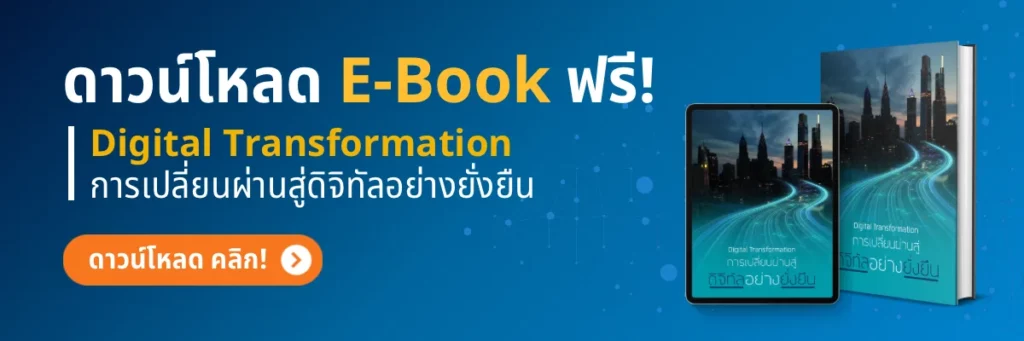Table of Contents
Transition to Shopify with pre-prepared steps for online business.
How do you prepare to switch to Shopify? Any? Business owners or entrepreneurs who are about to upgrade their businesses or change their online platforms will definitely know Shopify. This transition to this platform is one of the most interesting options available today. With its ease of use and complete features, your business can effectively generate sales and compete with competitors. In this article, it will help you understand the steps and considerations before moving your platform and the advantages that will definitely be useful in starting your business.
Why Businesses Should Switch to Shopify

Why should businesses switch to Shopify? New business owners or entrepreneurs who want to start an online business often face challenges such as website crashes or inefficient product management systems, losing sales opportunities, and using an efficient platform to help businesses grow steadily by Shopify. It is a platform that meets the needs of online businesses in a variety of areas, whether it be building an online store or managing products.
Designed to be easy to understand, even non-technical people can manage, add-on applications that enhance the features required by each business, secure and support a variety of payments, enabling global business growth.
The process of moving to Shopify
Moving a business platform from legacy systems to Shopify can be complex and troubling, but if you understand the process correctly and prepare well, it will help streamline the process, and this is the detailed process that will make the migration more efficient.

1. an assessment of the needs of a business
Before moving to Shopify, business owners or users should start by evaluating their business needs, such as how many products they have? Your current system has features. What is it that you don’t want to lose? And businesses need new features. What from Shopify? These insights will enable users to choose the package or service from the Shopify Implementation Service that best matches your business and help minimize disruptions during platform migration.
2. Choosing the Shopify Plan That’s Right for Business
Shopify offers a range of packages ranging from free trial for beginners to high-end features for large businesses, each with different features and fees. Choosing a plan depends on the size and needs of your business. For example, if you have a small business, you can start with a trial. Whether the platform is right for business or not. But if it’s a large business, you might need a map to support more complex applications, such as advanced reporting systems, bulk management, or transactions.
3. Preparing data for platform migration
Migration is an important step in transitioning to Shopify. Users must prepare all the data they want to migrate from their previous platform, such as lists, customer lists, order history, inventory data, and other relevant information. All of these data must be organized and in a ready-to-move to Shopify.
- Exporting data: In case you use an older platform, you can use export tools. Data such as product lists, customer lists, and sales data are issued in CSV file format, which Shopify supports importing data in this format.
- Import Data: Once the data is exported, you can import the data directly into Shopify through Shopify’s Import tool. Shopify also includes additional applications to help with this process, such as Shopify Migration, which helps move data faster.
4. Site Settings and Store Design
One of the highlights of Shopify is its online page design. Users can choose ready-made themes that match their business characteristics, including free and paid themes, with easy-to-use customization and fine-tuning features such as web page layout, color, logo and font.
For more personalization, large businesses can hire developers to tailor websites to suit their needs. In addition, basic usage settings should be set up, such as:
- Language and currency settings: Customize to support the market you want to sell. For example, if sold in Thailand, it should be set in Thai and in Thai Baht currency.
- Payment system settings: Shopify supports payment through a variety of systems such as Shopify Payments, credit cards, Paypal and money transfers, which should be set to suit the convenience of customers.
- Transport Settings: Configure transportation for your products, such as domestic, foreign, and express delivery options.
5. System Test and Platform Utilization Performance
Prior to the official opening of the store, it is important to thoroughly test every part of the system to ensure that the system is functioning normally. If the system is efficient and free of errors, it will help to ensure customer reliability. Important systems to check, such as:
- Test the ordering system: Try making an actual order in the store to test the ordering, payment and customer notification system.
- Payment System Test: Ensure that all payment systems are functioning properly and support all channels that you set up.
- Test Transportation System: Make correct calculation of transportation costs both domestically and internationally.
- Test site performance and speed: Verify that websites or online stores load fast enough and do not experience problems with large amounts of visits.
Things to Consider Before Moving

- Platform migration budgets: Data migration costs, developer employment, or other services to use the platform, or use additional costly add-on applications to customize for business models.
- Complex data migration: Large, data-intensive businesses can experience data migration problems and need professionals to help.
- Employee training: If the team is not familiar with the use of Shopify, training may be required to understand and use the system effectively, so that employees and users can take full advantage of the platform.
- Integration with other tools: Businesses that use marketing tools or other back-end management tools should check whether Shopify can connect to those tools, as well as other special function configurations that require hiring developers.
Shopify Expert Advice and Help
For business owners who want to migrate their e-commerce platforms or start their online businesses who want to switch to Shopify don’t want technical problems, it’s easier with expert advice that understands the system. Cipher has a developer or technical advisor who can help with data migration and configuration. And the rapid resolution of potential problems. Having a specialized support team helps reduce risk and increase the likelihood of success in online business.
Switching to Shopify can be a challenging step for some businesses, but with good preparation, clear understanding of the steps and consulting experts, you can move the platform seamlessly.