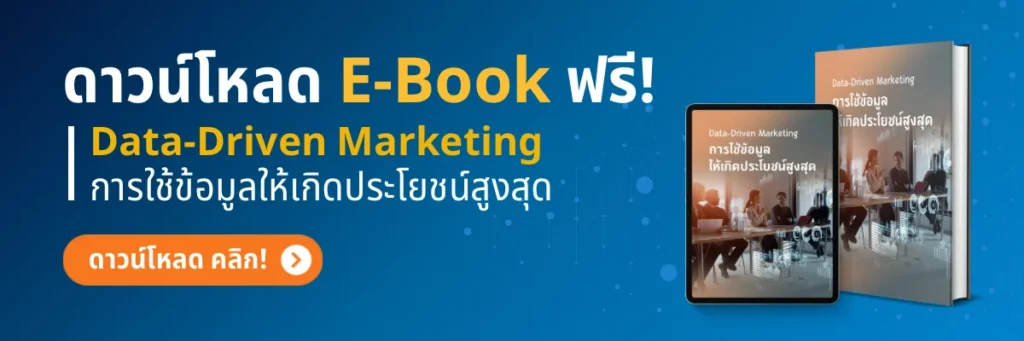Table of Contents
What is Google Tag Manager? A free tag management tool that every business needs
Ever feel that? Is installing any tracking code on your website complicated and time-consuming? Or does each code revision require an IT team to help? GTM or Google Tag Manager is a tool that manages and tracks marketing information from multiple sources in one place without complex coding, allowing you to use Google Tag, Tag Manager, Google and other tools to measure campaign results more conveniently and quickly.
Using Google Tag Manager, you can easily install and update content marketing and online Advertising Tags, saving you time and reducing traditional coding errors. In this article, we’ll introduce you to GTM and how it can be used to enhance online marketing campaign management.
What is Google Tag Manager (GMT)?
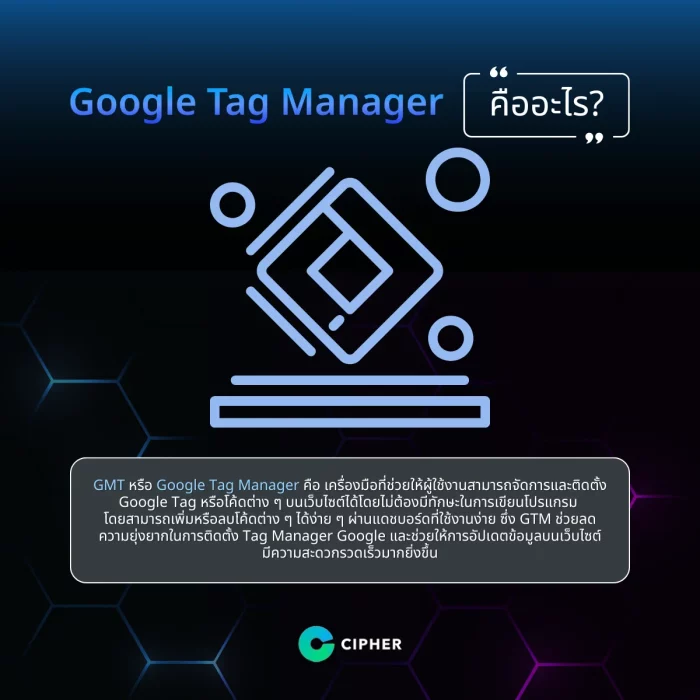
GMT or Google Tag Manager is a tool that allows users to manage and install Google Tag or other code on the web without programming skills. Simply add or remove code via an easy-to-use dashboard, GTM simplifies the installation of Tag Manager Google and makes updating of information on the web more convenient.
Google Tag Manager also allows users to efficiently track and analyze information from websites such as tracking, clicking or setting up Conversion Tracking without having to edit the website code themselves. All steps can be done via GTM and help simplify and save time managing Google Tags.
How is Google Tag Manager and Google Analytics different? ?
Google Tag Manager and Google Analytics are tools used to track and analyze website information, but they work in different ways as follows:
Google Tag Manager
Google Tag Manager is a tool used to manage and install Google Tag and other external tools on the website without the need for direct coding or editing of the website, which makes tracking information convenient and fast.
Google Analytics
Google Analytics is a tool used to analyze website information such as visitor tracking, user actions on the website, or to set up Conversion Tracking to measure campaigns. GTM is used to install tags on websites. Google Analytics is used to process information and report results on website usage. At the same time, the two tools work together to enable efficient tracking of data and analysis of websites.
Components of Google Tag Manager include: Anything?
The Google Tag Manager (GTM) consists of three main components that enable efficient management of Google Tag and tools: tags, triggers, and variables. Each component works together to enable you to track and measure website information as needed without editing the code directly on the website.

(Tags)
Tags are code used to collect information or send information from websites to tools such as Google Analytics, Google Ads, or other monitoring tools. Google Tag Manager uses tags to effectively manage data tracking, whether it tracks visits to the Conversion website or user activities.
Triggers (Trigger)
Triggers are the ones that determine when a tag is triggered. Triggers are set to run when an application meets certain conditions, such as clicking on a button, viewing certain pages, or filling out a form. Triggers allow data to be sent via Google Tag Analytics as needed.
Variables
Variables are data that can be used to define conditions or values in tag and trigger operations. Variables provide greater flexibility in tracking information, such as URL extraction, clicked button values, or form-based information. Variables allow Google Tag Manager to work more efficiently and accurately.
3 Easy Google Tag Manager Installation Process
Google Tag Manager Help can help us effectively manage various tracking code on the website. Google Tag Manager is easy to install, which has three main steps:
Step 1: Enrollment and Login
Getting Started
- Visit https://marketingplatform.google.com/about/tag-manager/ to register for free.
- You must already have a Gmail or G Suite account because it is required to log in.
- After you apply, you can log in with your registered email address immediately.
Step 2: Creating an account and setting up a container
Creating a new account
- After logging in, click the “Create Account” button.
- Enter important information such as:
- Account name (recommended for clarity using the site domain name)
- Select the country in which the primary site is provisioned.
- Site URL (without https://)
- Select Container Type (mostly Web)
Container Settings
- Container is the space for storing various tags to be used on the website.
- After creating the account, GTM provides two installation code.
- Keep this code for the next step.
Step 3: Site Installation
Using Google Tag Manager to install on the website can be divided into two methods, which can be used either way.
Method 1: Installing via Code (for General Websites)
- Place the first set of code in the head of the website.<>
- Place the second set of code immediately after the body.<>
- It is recommended that you ask Web Developer for help if you are not sure.
Method 2: Install via WordPress Plugin
- Install the “Google Tag Manager for WordPress” Plugin
- Activate the Plugin via the Plugins menu
- Copy the GTM ID from the Tag Manager page
- Go to Settings Plugin Google Tag Manager for WordPress>>
- Paste the GTM ID into the specified field
- Save settings
To ensure a clean installation, users should check the installation via Preview Mode in GTM and test whether Tag is working correctly. When Tag is successful, you can start using GTM to fully manage tags on the web.
Why is Google Tag Manager a popular marketing tool?
Google Tag Manager (GTM) is a tool that can be used for free and is popular among marketers and web developers with the following advantages:
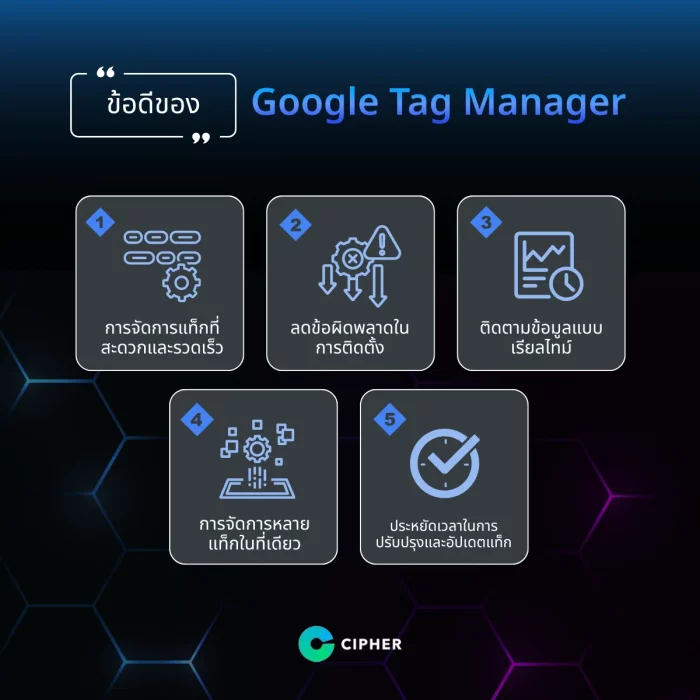
Quick and convenient tag management
Google Tag Manager is a tool that makes it easy and quick to install and manage tags such as Google Tag Analytics and other tools without having to edit the website code. This saves time and simplifies installing multiple tags simultaneously.
It can also be managed from one location. Using the Google Tag Manager, the easy way to use it makes tracking effects such as online marketing metrics and user behavior tracking simple.
Reduce installation errors
Using Google Tag Manager is a tool that reduces errors from manually editing website code. Using GTM, it provides the benefits of quickly and accurately customizing tags without relying on professional developers or developers. Furthermore, checking and testing tags through Google Tag Manager helps ensure tags. It works effectively whenever data is updated.
Monitor real-time data
The use of Google Tag Manager is What? This tool enables fast and accurate tracking. Users can set up Google Tag Analytics to instantly capture real-time data such as visitor numbers, clicks and changes in Web activities, allowing them to analyze data and modify marketing strategies.
Managing Multiple Tags in One Place
Tag Manager Google allows users to manage multiple tags in one place in an orderly fashion, whether they are Google Tag, Facebook Pixel, or other analytical tools. All tags managed through Google Tag Manager are a convenient and effective way to control everything from one central location, eliminating the need for multiple tools.
Save time updating and updating tags
Using the Google Tag Manager Help makes updating tags easy and fast without waiting for support from the development team, allowing users to change or add tags immediately when changing marketing strategies without waiting for code updates from the development team.
Summary
Google Tag Manager is a tool that enables businesses to effectively track and manage data from campaigns without complex coding, making installation and updates easy and quick to use for online marketing such as Content Marketing or Online Advertising. In order to enhance the efficiency of data analysis and better align the marketing strategies with the needs of customers.
If you’re looking for tools to enhance digital marketing and develop mobile applications, how can you connect to Google Tag Manager? CIPHER is now available with a professional team to enable your business to take full advantage of online tracking and marketing. Contact us to begin using the service that meets your needs.
Frequently Asked Questions
For suspicious entrepreneurs or marketers, we have compiled a number of frequently asked questions about Google Tag Manager to give you a better understanding of the usage and benefits of this tool.
How does Google Tag do that?
Google Tag is a tool that helps track user information and web operations through tags such as Google Analytics, Facebook Pixel, and Facebook. And other marketing tools. Setting up Google Tag is easy with Google Tag Manager (GTM), a tool that makes tag deployment and management easy and quick without the need to directly edit website code. Everything can be done via easy-to-use GTM.
The setup process starts with creating a Google Tag Manager account, creating a container for the website, and installing code in the website’s HTML. You can then add tags such as Google Analytics to store usage information or Facebook Pixel for ad tracking. Tag testing and publishing can be done in GTM without the need for developers. Enables efficient and fast data management
GTM stands for What?
GTM, short for Google Tag Manager, is a free tool from Google that makes it easy to manage and install various tags on a website without the need to edit the website code directly, whether it is Google Analytics, Facebook Pixel or Google Ads can effectively manage all of them through the GTM interface, making adding, editing and testing tags easy without the need for Developer.
The Google tag is What?
Google tags are parts of JavaScript code that are embedded in a webpage to collect information and send it to Google Analytics or Google Ads. These tags track website users’ behavior, such as clicking, visiting web pages, transactions, or interacting with others. This allows website owners to understand their users’ behavior and use the information to improve their website or plan marketing effectively.
What is Google Analytics?
Google Analytics is a free web analysis tool from Google that allows website owners to monitor and analyze the behavior of visitors by providing important information such as the number of visitors, the duration of use on the website, the most visited website, the source of visitors, whether from the Search Engine or social media. Through active devices and browsers as well as visitors’ Insight information. This information enables businesses to streamline their digital web sites and marketing strategies.