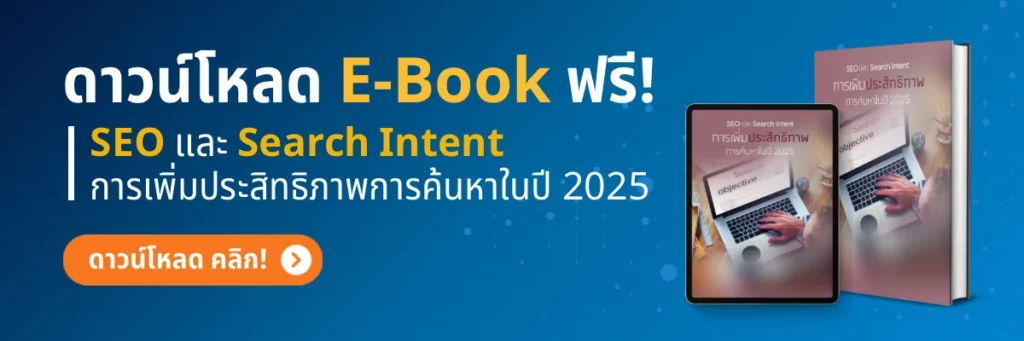Table of Contents
What is Responsive Web Design? Let’s understand all the elements!
It is undeniable that people use a variety of devices to access the internet, from smartphones, tablets to desktop computers, making “Responsive Web Design” the heart of website design. If you have ever seen a website that looks good on a mobile screen but is difficult to use when opened on a tablet or desktop, it shows the importance of designing a design that displays well on all devices.
In this article, we will take you to understand what Responsive Web Design is and why it is an important tool in website design. Let’s see how this approach can help improve the user experience!
What is Responsive Web Design?
Responsive Web Design (RWD) or Responsive Design is the concept and process of designing a website that can be displayed well on all devices, whether it is a computer, tablet or mobile phone. The website will be able to adjust the size, layout and content arrangement to fit the user’s screen size automatically.

Key principles of Responsive Web Design
The key principles of Responsive Web Design (RWD) or Responsive Design are what will help the website to be displayed effectively on all devices. The key principles of Responsive Web Design consist of 3 main parts that help the website adapt to the screen size and device of the user, including

Fluid Grid
Flexible Grid or Flexible is a flexible grid that uses flexible grid for layout of page elements such as text and images to optimize proportions across all screens, often in percentage (%), em or rem, instead of using fixed unit px to optimize screen size on each device.
Flexible Images and Media
Flexible Images or Adjustable Images as RWD images will use techniques that allow image size to be adjusted according to grid size, for example:
-
- Set the image width to max-width: 100% to prevent the image from exceeding the screen border.
- Use high-quality and small file formats to avoid impacting site speed.
Media Queries
Media Queries or media commands use CSS Media Queries to define specific styles for different screen sizes or devices, such as:
-
- Reassigning layout: when screen width is less than 768px
- Small screen (mobile): Hide some elements
- Large screen (desktop): add a column or more detailed layout
7 Benefits of Responsive Web Design
Responsive Web Design (RWD) is a key factor for modern website development. There are a variety of benefits that enhance the website’s experience and productivity in several areas:

1. Supported on all devices.
The website is optimized for any size screen, whether it’s a computer, desktop, laptop, tablet or mobile.
-
- It allows users to have a great experience without moving left, right or zooming in and out.
- This simplifies the creation of a separate website for each device.
2. Create a better user experience
-
- Proper display of content makes it easy for users to read and interact with websites.
- Increase user satisfaction, making it more likely to re-use.
- Reduce Bounce Rate
3. Enhanced SEO (Search Engine Optimization)
Google recommends using Responsive Web Design because it can help manage content to suit every screen and device.
-
- It has the same URL and the same HTML for all devices, making it easier to rank in search engines.
- Reduce Duplicate Content Problems
- Faster page loading, which is an important factor in ranking on Google search engines.
4. Reduce development and maintenance costs for websites
-
- There is no need to create or maintain separate websites for mobile and desktop, reducing unnecessary expenses.
- Use fewer resources to update or update sites because all platforms use the same code.
5. support future new technologies
-
- RWD makes it easy for websites to adapt to new technologies or devices such as smart TVs or Wearables devices.
- Resize and lay out even if the device technology changes.
6. increase business opportunities
-
- Online shopping is also supported by the increasing use of smartphones.
- This will increase the opportunity to change visitors to customers (Conversion Rate) because it is easier to use.
- Promote the brand image to look modern and meet the needs of users.
7. Reduce page load time
-
- Designed to fit each screen, reduce unnecessary content loading
- This helps improve loading speed, which has a positive impact on the user experience and SEO.
Components of the Responsive Web Design that you should know about.
Responsive Web Design (RWD) involves not only adjusting the layout of the website to fit the screen, but also a number of elements that improve the user experience. Details are as follows:
Typeography adjusted for screen size
Managing font sizes and text displays appropriately for different devices affects the readability and beauty of website displays on different devices.
-
- Scalable font: Use relative units such as em, rem or vw (view width) to make the font resize to the screen.
- Lines and spaces: Increase the line-height on the small screen for easy reading.
- Text Layout: Make sure the text does not overflow or be cut.
Easy-to-use mobile navigation
Nowadays, more and more people are using the website through mobile devices. Therefore, it is important to design a navigation system that is easy to use and responsive on mobile devices such as
-
- Hamburger Menu: Hide Main Menu in Expandable Icon Form
- Large buttons: Increase the size of the button to make it easy to touch on the touch screen.
- Simplicity: Reduce the number of links and unnecessary functions to make the mobile display beautiful and easy to use.
Site Load Speed
Loading speed is an important factor for both users and SEO rankings. Therefore, the components on the website should not be too large in file size, such as:
-
- Reduce file size: Use compressed images such as WEBP and avoid unnecessary high resolution images.
- Lazy Loading: Load images or components that are required only when they appear on the screen.
- Minify CSS/JS: Reduce CSS and JavaScript file sizes to load faster.
Testing on Multiple Devices
Testing a website on a variety of devices helps ensure that the website works well in all situations, such as:
-
- Device Testing: Tested on mobile phones, tablets and desktops with a variety of screen resolutions.
- Browser Testing: Verify that websites work well in browsers such as Chrome, Safari or Firefox.
- Responsive Tools: Use virtualization tools such as Chrome DevTools, BrowserStack, or Responder.
Differences between Responsive Design and Adaptive Design
Responsive Design is a web design approach that allows web pages to automatically change layout to suit screen size and devices such as mobile phones, tablets and desktop computers.
Adaptive Design is a website design that creates multiple fixed layout sets to suit screen size or different devices, such as mobile phones, tablets and desktops. The website checks the device’s screen size and selects the most appropriate layout to display.
Responsive Design and Adaptive Design are guidelines used to design websites to suit the display on a variety of devices, but there are different guidelines and functional characteristics as follows:
-
- Scaling: Responsive Design can be continuously scaled to any size screen, while Adaptive Design needs to be changed to the designated breakpoint.
- Development: Responsive Design uses a single set of code (Flexible Layout) while Adaptive Design requires creating multiple layouts.
- Flexibility: Responsive Design can seamlessly support screens of all sizes. Adaptive Design has limitations at Breakpoint.
As a result, Responsive Design is ideal for developing websites that need to support multiple screens, while Adaptive Design may be ideal for complex designs that require thorough control of each layout.
To have their own website, let’s have CIPHER take care of responsive design to meet the needs of users.
Would you like to have your own website? ? CIPHER will help you design the website with Web Design & Development service. Design and develop a complete website that meets all requirements!
In a digital age where access to websites is not limited to a computer screen, designing websites that support all devices is essential. CIPHER maintains and helps create a website that meets both usage and beauty, and also provides Template Design & Development services that make your website more attractive and attractive to users!