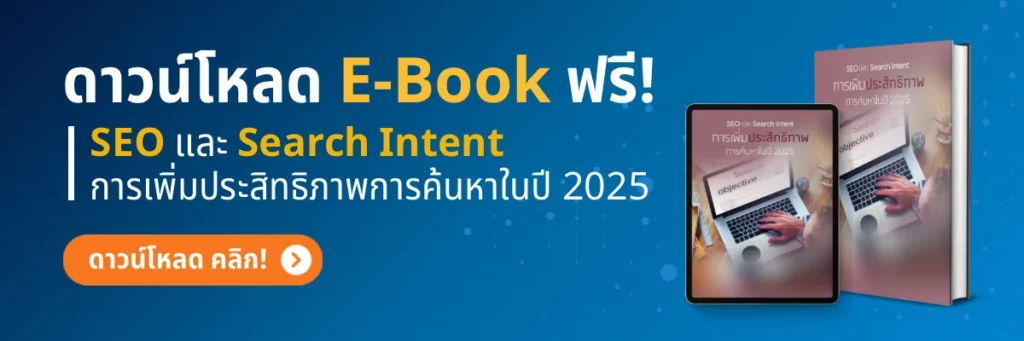Table of Contents
What is Navigation and Why is It Important in Web Design?
Designing a website that is easy to use and interesting is essential because navigation is a map that allows users to access information on the website quickly and conveniently. Good navigation design gives users a great experience and opportunity to visit the website again.
For those who are looking to design a website or to develop a website more efficiently, this article will help you learn about navigation types, navigation design techniques and precautions that can help you build a website that truly meets the needs of your users.
What is Navigation?
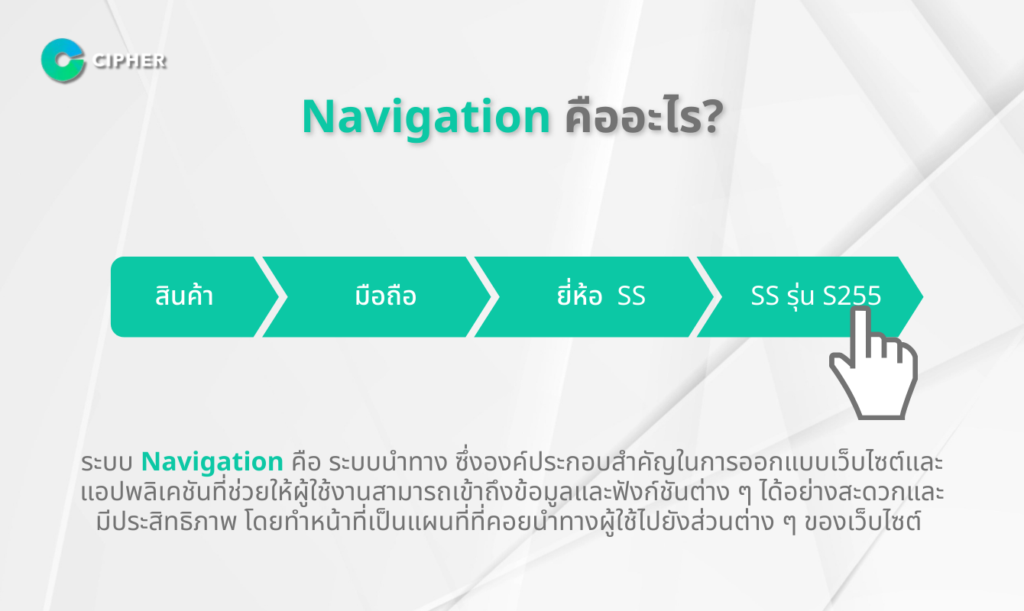
Navigation is a navigation system, which is an important component in website design and applications that allows users to access information and functions conveniently and efficiently. It serves as a digital map that guides users to different parts of the website, whether it is the main menu, submenus or links to other pages.
The design of the Navigation system must be based on User Experience (UX) principles, providing users with natural, non-disruptive and quick access to information across devices. It must also be consistent with content structure, systematic categorization, and the use of symbols or icons. To provide a seamless and impressive user experience.
Navigation is divided into 3 main types:

Navigation is a key component of web design that enables users to browse the web easily and efficiently. It is divided into three main categories:
- Main Menu: It is the most important part of the navigation system. It is often placed in a clearly visible position, such as the top of the website, consisting of links to home pages and important pages that most users want to access.
- Group-specific menus: A navigation system designed for specific users of a particular group or content. Only menus related to a category or section are displayed for efficient retrieval of information.
- Additional tools: A component that facilitates search and access to information, such as a search box that allows users to quickly search for information, or an image map that helps navigate through images linked to different areas of the website.
Priority of Navigation systems per site
Navigation systems are essential components for websites, especially Breadcrumb Navigation, that allow users to clearly track their browsing path and quickly go back to their previous pages.
Having an easy-to-use, efficient navigation system not only enhances the user experience, but also improves SEO and user retention rates. This is a key design principle because the website is structurally structured and easy to access all levels of content.
Format of Navigation System
Navigation can be divided into four systems, all of which are compatible. Breadcrumb Navigation provides users with a convenient way to locate and roll back to their previous pages. The combination of multiple navigation systems improves access to web data.
1. Hierarchical system
Hierarchical navigation is like a top-down map, with Breadcrumb Navigation providing a clear access path from the home page to the present page. Users can systematically see the entire structure of the website, making searching efficient and nondisruptive.
2. Global System
Global Navigation System is the main menu that appears on every page of the website, usually in the form of a menu bar above, allowing users to access important parts of the website immediately, wherever they are, as a quick route connecting all parts of the website.
3. Local System
Local navigation is a sub-menu that is displayed only in a particular section or category, allowing users to browse the web in depth on relevant topics without having to go back to the main menu. It is suitable for websites that have a large amount of content and want to be systematically categorized.
4. Ad Hoc Systems
Ad Hoc navigation systems are cross-categorized links or shortcuts to relevant content, such as introducing related articles or popular links, increasing the chance of discovering interesting content and increasing the length of time spent on a user’s website without having to go through the site’s main structure.
Navigation System Components

Designing an efficient navigation system is at the heart of creating a good user experience. The navigation system consists of the following key components that work together:
Navigation Bar
The Navigation Bar is a digital compass that allows users to easily navigate to different parts of the website. It is often placed in easy-to-see positions, such as the top or side of the page. Good design should have an orderly layout, easy-to-read font and color, and clear display the user’s current location.
Frame
The frame serves to divide the screen area into sections to display different content without reloading the entire page. Although the use of frames is currently reduced, this concept is still useful in creating complex layout such as a dashboard that must display multiple pieces of information simultaneously. It also takes into account support on the screen of various devices.
Pull-Down Menu
It is a sub-menu with a mouse. It is suitable for websites with a large number of options. It hides sub-menus until users want to reduce the complexity of the screen. Therefore, the design takes into account the speed of response and ease of use on touch devices.
Pop-Up Menu
The pop-up menu offers the flexibility to display additional options without disrupting main areas. It can display a wide variety of content, including text, photos and fill-in forms. Good design should be displayed and hidden in a gentle manner, with a clear closing method to avoid disrupting users.
Image Map
Image maps are a technique that enables clickable image segments to navigate. Ideal for creating navigation of visual interest, such as location maps, building maps or corporate diagrams. They must be designed to provide clear response and support for mobile devices.
Search Box
Search spaces are key tools that help users access information quickly. They should be designed to be unique, easy to use, and convenient features such as search suggestions, corrections, and instant displays to improve search performance.
What are the characteristics of a good navigation system?
Navigation systems are key components that allow users to easily access information and content. A good navigation system design will create a positive user experience and make websites effective. The key features are as follows:
- Easy to understand and clearly marked: Menus should use words that are understandable immediately, avoid complex technical terms, and have clear labels.
- In a convenient location: Menu should be placed in the expected and easily accessible location, such as the top or left side of the page, which is a standard location familiar to the user.
- It has the same pattern on every page: Menu layout and design should be constant across the site so that users are not confused and can learn to use it quickly.
- Respond to user when active: Clear display should be provided when the user interacts with menus, such as changing colors when the mouse is pointing or highlighting when clicked so that the user knows that they are doing so. What is it?
- Provide the current location of the user: this should show where the user is located on the website. For example, use a Breadcrumb or highlight menu that is currently open to help navigate.
- There are just the right number of items: there should not be too many menu options to confuse the user, should be categorized appropriately and have a clear hierarchy.
- There are several navigation options: In addition to the main menu, there should be other options, such as a search box, a site map, or a graphical menu, to accommodate a variety of user needs.
- There should always be a link back to the first page: There should be a way back to the home page that is clearly visible on every page, such as the clickable logo or the Home button, so that users are not confused.
Conclusion
Efficient Navigation is at the heart of a successful website. Navigator websites provide a navigator with navigation tools that help users not only access information more easily, but also provide a positive experience and opportunity for re-use.
If you are looking for a template design expert who understands the principles of CIPHER’s Navigation, consulting and developing your website to be unique, easy to use and truly answer your business, contact us today to upgrade your website to new standards.
Top Questions About Navigation on the Web
What is Navigation? What are its benefits?
Navigation is a web navigation system that provides users with a quick and convenient way to access their content. It is useful to help them easily find the information they need, understand the structure of the web, reduce browsing time and create a positive user experience. As a result, users would like to resume their work on the website.
How many types of navigation are there? Anything?
Navigation can be divided into 4 main categories, each with different usage characteristics and purposes as follows:
- Hierarchical system: It is a navigation system that arranges content hierarchically like a tree structure. It is often used in conjunction with Breadcrumb Navigation, starting from the home page to subcategories such as sales sites that are categorized from large to small categories such as electronics, smartphones, and iPhones.>>
- Global: The main navigation system appears on every page of the website, often in the form of a menu bar at the top or side, allowing users to access important parts of the website from all pages, such as the home page, about us, contact us.
- Local System: It is a navigation system that only appears on certain pages or parts of the website. It is used for navigation in subcategories or related content, such as sub-menus on individual product pages.
- Ad Hoc Systems: It is a special purpose-built navigation. It often appears in the form of links embedded in content, such as “read more” links or “related items” that lead to linked content.
What should be a good navigation design?
A good navigation design takes into account ease of use, starting with easy-to-see positioning of menus such as the top or side of the page. Use easy-to-understand, unambiguous and categorized languages.
It also has to support a wide variety of devices, size and display style to suit each device, as well as quick response, not to confuse or irritate users during use.
Popular Navigation style available Anything?
There are four main types of navigation: hierarchical systems that organize content into categories from large to small like tree structures. Global systems that are the main menus appear on every page, Local systems that are sub-menus specific to certain sites, and Ad Hoc systems that are special links embedded in the content to relevant information.
Precautions for using Image Map Navigation are: What?
Using Image Map Navigation that uses images as a click area for navigation. There are the following precautions:
- Image clarity: The images used must be sharp, easy to convey meaning and consistent with the content you want to link to so that users do not get confused.
- File Size and Load: The image file size must be optimized, not too large to slow the page load, but still has sufficient resolution for display.
- Device Support: It must be designed to be compatible on all devices, especially on small screens that may experience click problems or images that may display distorted results.
- Access for the visually impaired: Alt Text or visual description for the visually impaired must be added to allow screen readers to access navigation.