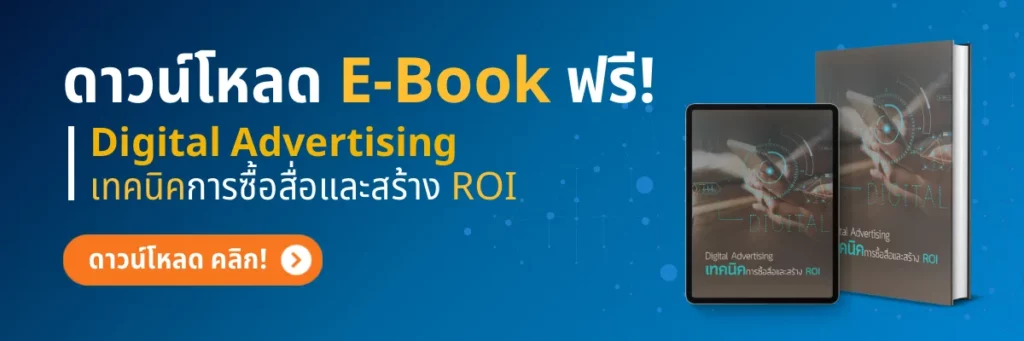Table of Contents
Real Instagram is What? How? Make the most of it.
Reels Instagram is a short video posting feature on the Instagram platform that is gaining popularity for the general public. It is also an interesting tool for creating content and marketing online for businesses, including CIPHER digital marketing agencies, but many people are confused about how Reelson Instagram differs from IG Stories or TikTok. Today, we gather information about Instagram Reels for everyone to understand, and tips on creating Reels content to attract and increase visitors.
What is Instagram Reels?
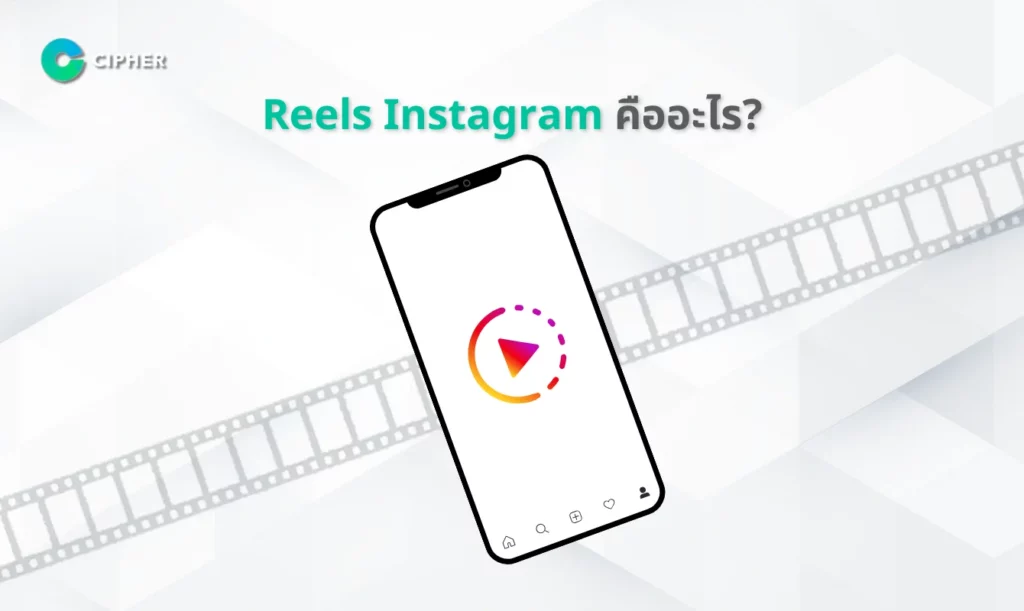
Reels Instagram is a 15-90 second short video posting feature on the Instagram platform that allows users to create simple videos using editing and editing tools, templates and filters, and add effects and music to the app, enabling quick production of quality content. Reels appear on the Reels tab, especially for users. And the average person can even find out if they don’t keep track of the account.
IG Reels is a very popular short video posting feature and an interesting business promotional tool. Reel IG is a 15-90 second short video clip that can be easily made through Instagram app.
How are Reels Instagram and IG Stories different?
Although they are both short video posts, Reels Instagram is different from IG Stories in many aspects, including:
- Video length: Reels are 15-90 seconds long, while Stories are 15 seconds long.
- Visibility: Reels appear separately in the public Reels tab, accessible to everyone, while Stories are at the top of the feed, only accessible to followers.
- Duration: Reels are permanent until deleted, but Stories disappear in 24 hours.
- Decoration: Reels have editing tools, add music, text, stickers, templates, while Stories are less customizable.
- Captioning: Reels can add captions and hashtags like normal posts, but Stories can only add hashtags.
In summary, Reels are short, fun video clips on Instagram with different lengths and features from IG Stories.
How do Reels Instagram work?
Instagram Reels works by creating short video clips through the Instagram app. Users can shoot new videos or edit existing ones into Reels right away. They can then add music, text, stickers, and effects to make their clips more interesting. Once Reels are posted, they appear in the Reels tab and Instagram’s Explore page, where anyone can discover them even if they don’t follow the account.
Reels on Instagram allows users to easily create short video content using the app’s built-in tools, and then post and share them with the public on the Explore page.
What are the differences between Instagram Reels and Tiktok?

Although Reels IG is similar in appearance to TikTok, another popular short-video app, there are several interesting differences, including:
- Format and features: TikTok is a standalone app It’s more feature-rich and easy to use, while Reels is a more minimalistic part of Instagram.
- Video length: TikTok allows you to post videos up to 10 minutes long, while Reels is limited to 90 seconds.
- Customization: TikTok has a wider range of filters, effects, and editing features that are easier to use.
- User group: TikTok is more focused on younger users, while Reels has a wider and more diverse user group.
It can be seen that Reels on IG focus on simplicity of use and emphasize as part of the app, unlike TikTok which is a separate app with more complex features.
What are the advantages of using Instagram Reels?
Creating Reels on IG has many advantages for both general users and brands, such as:
- Increased accessibility: IG Reels help content reach a large number of people even if they do not follow the account, increasing the opportunity to create awareness and new followers.
- Easy to produce quality content: Reels’ editing and decorating tools make it easy to create engaging short videos, even without much editing skills.
- Promote creativity: Reels encourages users to express their creativity and tell stories through short videos freely.
- Meet the needs of modern consumers: Today’s consumers love consuming short video content such as Reels that are concise and attention-grabbing.
- Create engagement: Reels help encourage engagement. Viewers can easily like, comment on, and share Reels, helping to increase interaction with followers.
How to use Instagram Reels?
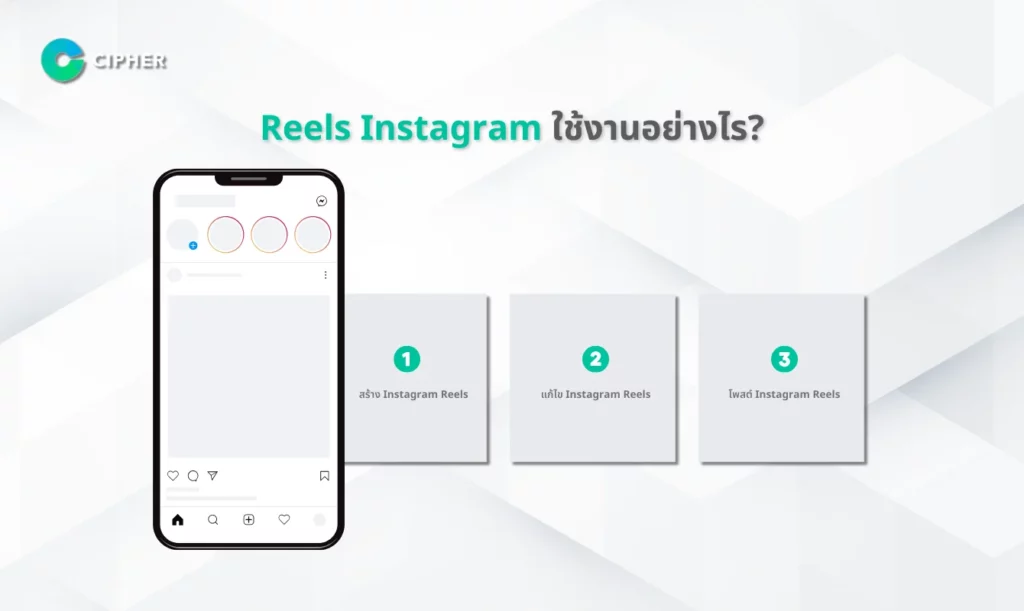
In the era of short videos that are gaining popularity, Instagram Reels is an important tool that helps users create creative and interesting content easily. However, for beginners, using Reels may seem complicated and unfamiliar at first. Therefore, CIPHER has compiled detailed steps for using Reels so that everyone can start creating short videos with confidence.
1. Create Instagram Reels
Creating Instagram Reels is easy. Just open the Instagram app and tap the Reels icon at the bottom center of the screen. Then press the camera button in the upper right corner to start creating a clip. Users can take a new video or select an existing clip from the photo library on their mobile phone.
2. Edit Instagram Reels
After adding a video, users can immediately edit Instagram Reels with various tools such as video editing, adjusting speed, setting length, adding text, stickers and various effects, as well as adding music to the clip. Help to make your video clips more interesting
3. Post Instagram Reels
Once you have finished decorating your Reels clip, press the share button to post it on your Instagram account’s Reels page. You can tag other users, add captions, or hashtags as you wish. Once posted, the Reels clip will appear on the Reels tab specifically, and users can discover it from the Explore page even if they do not follow the account.
How to promote your business, increase engagement on Instagram Reels
For brands or businesses that want to increase engagement on Instagram Reels, you can do so with various techniques, such as:
- Focus on creating content relevant to the target group, such as How-to videos, entertainment videos, and content that is in line with trends.
- Use text, stickers, and filters that match the content of the clip to increase interest.
- Include hashtags related to the clip or brand to increase the chance of being discovered by the search feature.
- Join the trend on IG Reels or create a specific content campaign to create engagement with followers and reach new groups.
- Post consistently at times when your followers are most online to increase accessibility and engagement.
How to create Reels Ads
In addition to creating general Reels content, businesses can also create Reels Ads on Instagram through Facebook’s Ads Manager tool. The steps are as follows:
- Go to Ads Manager and click Create new campaign. Select the desired advertising objective.
- Set the strategy, budget, target group, and campaign duration as desired.
- In the ad location section, select Instagram as the main channel and select Reels as a sub-location.
- Upload the desired ad video, no longer than 60 seconds and in a vertical file. Then set the ad text and Call-to-Action.
- Once the ad settings are complete, click Submit ad for the team to review and approve.
Using Reels Ads will help brands reach new target groups who are likely to be interested in products or services with short video content that is attractive, engaging, and communicates the ad message more precisely.
Measurement of Instagram Reels
In online marketing on IG Reels, businesses should measure and evaluate the performance of Reels regularly. This can be done through the Instagram Insights tool, which will show various important statistics of each Reels clip, such as:
- Accounts Reached: The number of accounts that have seen that Reels
- Plays: The number of times the Reels are played, which may be more than the number of accounts because they can be replayed.
- Likes: The number of likes the Reels have received.
- Comments: The number of comments.
- Shares: The number of times the Reels have been shared elsewhere.
- Saves: The number of times users have saved the Reels.
Businesses can analyze this data to assess what kind of content or strategies are well-received, help build brand awareness, increase engagement, and lead to better business results. This can be used to develop and adjust the Reels content creation plan to meet the needs more.
Example of Instagram Reels for regular and business accounts
Example of popular Instagram Reels content can be divided into those for individuals and businesses/brands, with different characteristics, such as:
Example of Instagram Reels for regular accounts
Reels for general public are usually funny clips, dance videos, daily lifestyle, DIY cooking tutorials, jokes, and easy-to-understand and friendly content that focuses on fun. It does not have a clear marketing purpose, but rather shows creativity and shares good moments with others.
Example of Instagram Reels for business accounts
Reels created by business accounts tend to have clearer and more to-the-point content, such as brand introductions, product reviews, campaign promotions, how-to tutorials, or lifestyle ideas related to the brand. They use more meticulous editing and creativity techniques to create an impression, focusing on communicating useful information, stimulating interest in products and services, and attracting customers to engage with the brand more.
11 Techniques for Creating the Most Effective Reels
To make content creation on Instagram Reels effective and most appealing, users and businesses should use these techniques together.
1. Use Effect
Add interest to your clips by using various effects that IG Reels provides, which will add color and fun to the content, making the video stand out more.
2. Use Text
Enter text to describe additional content, stimulate interest, or provide descriptions for people watching videos without audio to fully understand the content presented.
3. Use music or sound
In addition to images, sound is an important component of Reels. Music or sound that matches the mood of the clip should be selected to enhance the appeal.
4. Trigger CTA and attach the link to the profile page.
Be sure to attach links or CTAs to the profile and direct the audience to more information to lead to the conversion or performance of the intended purpose.
5. put a hash tag on
Enter a hash tag associated with the clip to increase the chances of reaching audiences interested in the same topic by selecting the popular hash tag, specific group, or brand hash tag.
6. keep up with the trend
Follow the trends on Reels Instagram and apply them to your content to familiarize yourself with and reach large audiences interested in the trends.
7. Feed and Story Page Share
In addition to posting on Reels pages, it should also be shared with feed and story pages to maximize access to followers.
8. be posted on a regular basis
Try to post Reels regularly, such as once or twice a day, to encourage viewers to return to continuous monitoring, but it should not be posted too often to be annoyed.
9. Correct Video Size
Ensure that the video has a 9:16 full-screen orientation to display it completely on Reels without cutting edges.
10. Use the Align Tool
In multiple shots, the Align Tool can be used to connect each shot continuously, making it easier to cut and smoother.
11. Posted on Instagram.
If any Reels are successful, repost or share on the brand’s other social media platforms to broaden the audience base.
What kind of Reel clips can't make money?
How? However, although Reels on IG is an interesting tool, there are limitations to making any kind of clip.
- A video that uses copyrighted content or sound without permission cannot generate revenue from Reels IG.
- Videos containing content that violate community rules, are violent, deceptive, horrific, or illegal will be suspended from displaying and will not be able to generate income.
- Clips with inappropriate content, such as gambling, drugs, weapons, etc., will not be approved for advertising.
- Clips with false information or fake news, conspiracy theories, will not be able to generate income and may be deleted.
- Clips that are flagged as branded content without specifying clearly will not be able to be made into advertisements.
Therefore, creating Reels content to generate income should be done by clearly studying Instagram’s rules and practices, including creating content that does not infringe copyright, is not illegal, and provides accurate information that is useful to viewers.
Creating Instagram Reels clips, you can consult CIPHER.
If brands or businesses want to create Instagram Reels content but are not sure of the strategy or lack skilled personnel, they can consult a digital marketing agency like CIPHER, which is an expert in creating content and managing advertising campaigns on the Instagram platform.
CIPHER’s professional team is ready to provide comprehensive consultation and services, from planning interesting content, filming and editing Reels to stand out, be consistent with the brand, and reach the target group directly. As well as creating and managing Instagram Reels Ads to increase access and stimulate engagement with target customer groups to achieve the most effective results according to the set goals.
Summary
Instagram Reels is a new format that is gaining popularity in the social media world, allowing users and brands to create short videos of 15-90 seconds, easily edit clips, and distribute them to a wide audience for free. It is ideal for building brand awareness, driving engagement, and effectively communicating with target audiences.
If your business has never used Instagram Reels before or needs an expert to help develop content and advertising campaigns on Reels that are interesting and produce good results for your business, CIPHER is ready to serve you with a team of professionals who will help your marketing on Reels go smoothly, produce maximum efficiency, and create continuous and sustainable growth for your business. Contact us today.
Frequently Asked Questions (FAQs)
What is the difference between Stories and Reels?
Even though Stories and Reels are both short video formats, they are different in several ways. For example, IG Stories last for only 24 hours, have a maximum length of 15 seconds, and have fewer editing tools, while Reels lasts permanently, can last up to 90 seconds, and have more interesting editing tools. Including appearing on a separate page of Reels that the general public can see, even if they don’t subscribe.
How to see who. How did you come to see Reel?
To see who. Visit each of our Reels via Instagram Insights tool. Go to the desired clip and tap the three icons. In-depth information will find important Reels statistics such as Plays, Accounts Reached, Likes, Comments and Shares. High-access and Engage content is often shown as interesting content to the target audience.
What's the difference between Reel and the video?
The difference between Reels and regular video postings is that Reels are limited to 15 – 90 seconds and are on a separate tab of Reels. It has an easy-to-use editing tool and can add music, audio, effects as needed, which creates more attractive clips than regular videos.
How many days does the clipriel last?
After posting Reels on Instagram, the clip can be permanently deleted. Unlike the one-day-old Stories, people can repeatedly resume viewing their favorite Reels and have a longer chance to be shared, benefiting from increased responsiveness and access to long-term content.