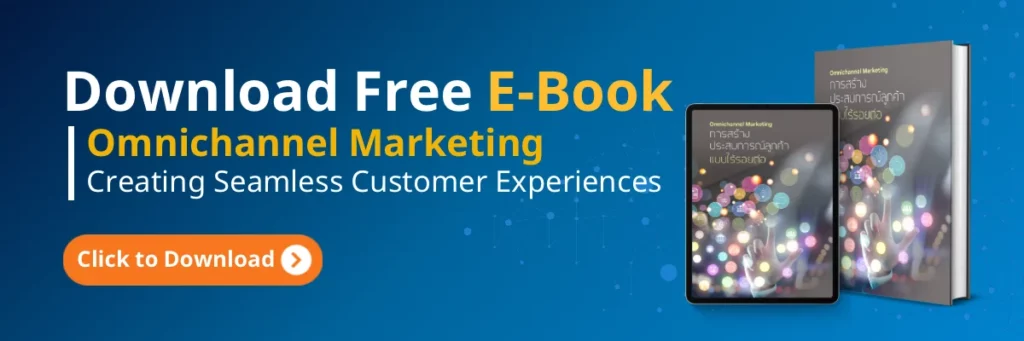Table of Contents
Most customers spend their time on the LINE application, creating a golden opportunity that your business shouldn’t miss. By using LINE Mini App for E-Commerce business as a strategy, you can increase sales opportunities and create a more convenient shopping experience. In this article, CIPHER, a provider of comprehensive website development and maintenance services, will guide you through LINE Mini App from basics to practical implementation. We’ll delve into the benefits your business will receive, features that help increase sales, LINE Mini App marketing strategies, and how to implement them for maximum results. If you want your business to stay ahead of the competition and be memorable to customers, don’t miss this article!
What is Line Mini App?
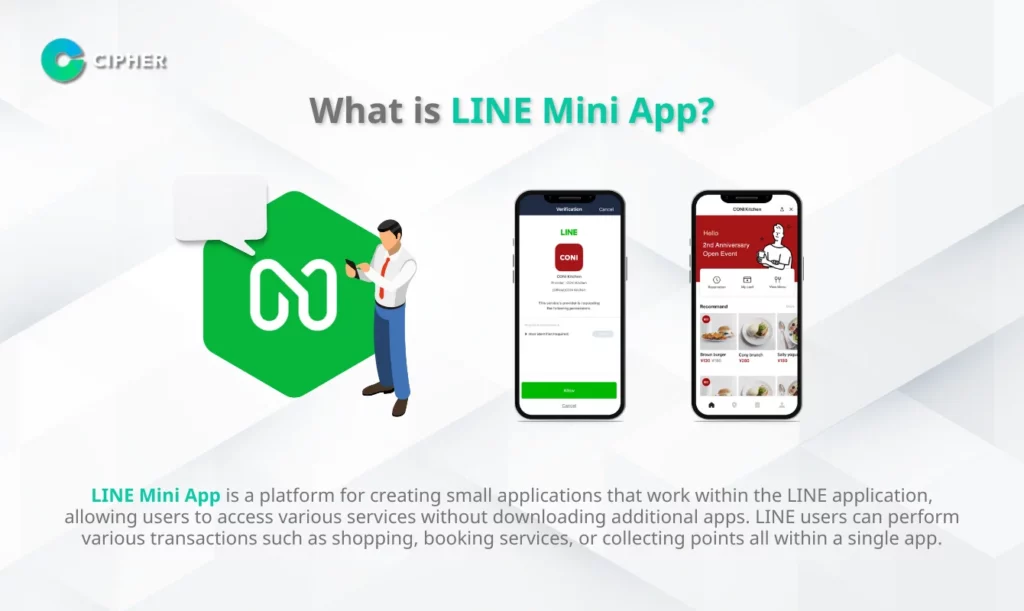
LINE Mini App is a platform for creating small applications that work within the LINE application, allowing users to access various services without downloading additional apps. LINE users can perform various transactions such as shopping, booking services, or collecting points all within a single app. This elevates the customer experience and enhances the efficiency of LINE Mini App for E-Commerce businesses.
Benefits of Using LINE Mini App
LINE Mini App services offer numerous benefits for online businesses. With the massive LINE user base in Thailand, businesses can reach their target audience effectively and efficiently. Increase customer reach with LINE Mini App for E-Commerce business, which helps create shopping convenience, reduce purchasing steps, and increase opportunities to close sales. Additionally, the system helps collect customer behavior data that can be analyzed and used to develop marketing strategies that better resonate with customers.
What Interesting Features of Line Mini App Should You Know About?
LINE Mini App has many important features that enhance efficiency and create a good user experience. Each feature is designed to work seamlessly with LINE’s interface, making LINE Mini App for E-Commerce business highly effective. Here are features businesses should know:
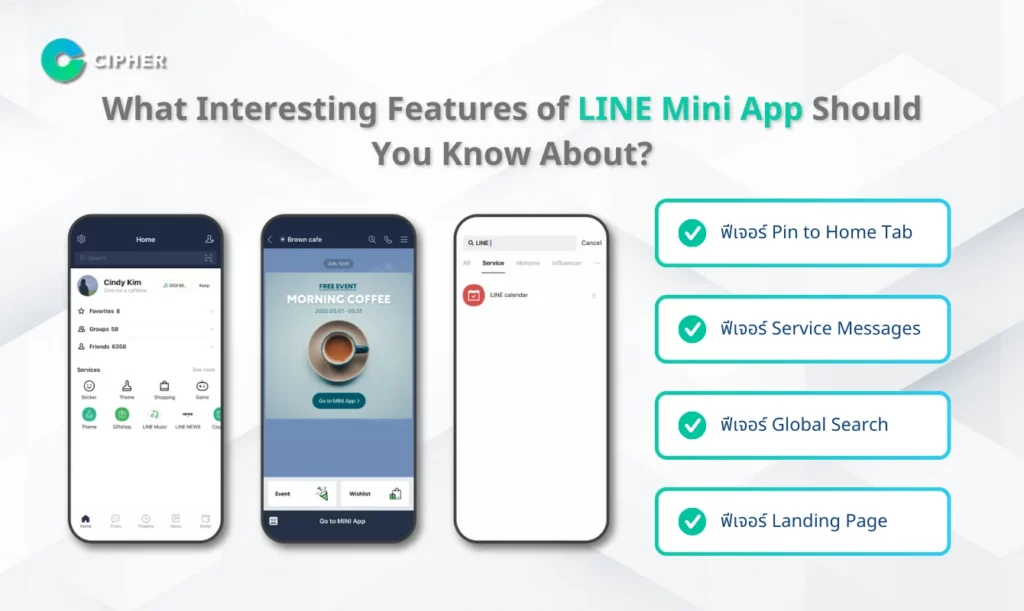
1. Pin to Home Tab Feature
This feature allows users to pin LINE Mini App to the home screen of the LINE app. When users pin it, the icon appears in the Service tab on the home screen, making it easily accessible and convenient. This is particularly beneficial for LINE Mini App for E-Commerce businesses that want customers to return and make purchases quickly. Having the icon in a visible position increases the opportunities for access and more frequent use.
2. Service Messages Feature
LINE Mini App service includes the Service Messages feature, a notification system that sends messages directly from the Mini App to users through the LINE app. These messages appear in the main chat list, making them prominent and attention-grabbing. Businesses can send notifications about promotions, order status, or other important information, allowing LINE Mini App for E-Commerce businesses to communicate with customers effectively and create opportunities to boost sales.
3. Global Search Feature
Using LINE Mini App can be easily found through the Global Search feature on LINE’s home page. Users can search for Mini Apps along with friends, official accounts, or news. This feature increases the accessibility of LINE Mini App for E-Commerce businesses by making your app more discoverable when users type relevant keywords. Businesses should focus on adding relevant keywords and metadata to increase discovery opportunities.
4. Landing Page Feature
Every LINE Mini App has a Landing Page designed to present important information to users immediately upon viewing, such as functionality, benefits, and call-to-action buttons. This page is developed with HTML5 and LINE’s Mini App SDK, allowing for the creation of interesting and vibrant content. This helps LINE Mini App for E-Commerce businesses present products and services in an attractive way, creating a good first impression and increasing the chances of customers continuing to use the app.
What are the Components of Line Mini App Channel?
Developing a ready-to-use LINE Mini App involves a systematic process with clear steps. Each step is crucial to the success of LINE Mini App for E-Commerce businesses. Understanding each step will help make development more efficient.
Developing
The first step in developing a LINE Mini App is designing and creating the application. The development team will define core functions and appropriate user interface (UI) design for the business, including setting up infrastructure, integrating LINE APIs, and coding various functions. The goal is to create a LINE Mini App for E-Commerce business with a good user experience that seamlessly integrates with LINE’s interface.
Review Requested
When the development of LINE Mini App service is complete, the next step is submitting the app to LINE for review. The development team must prepare comprehensive documentation describing the app’s details, including feature descriptions, privacy policies, and security measures. These documents help LINE’s review team understand the structure and functionality of the LINE Mini App for E-Commerce business, including how user data is properly managed.
Reviewing
In this step, LINE’s review team will thoroughly test the LINE Mini App in all aspects, including functionality, security, and compliance with LINE platform standards. Testing will cover various use scenarios to find potential problems or vulnerabilities that need to be fixed before the LINE Mini App for E-Commerce business can be launched. This process helps ensure that the app is of high quality and safe for users.
Approved
When a LINE Mini App passes the review, it will be approved by LINE, meaning that the LINE Mini App for E-Commerce business has met the specified standards and is ready for actual use. In some cases, the development team may receive suggestions to improve performance or user experience, which is a good opportunity to enhance the app’s quality before its official launch.
Published
The final step is publishing the LINE Mini App service on the LINE platform. Once published, the LINE Mini App for E-Commerce business will be available to LINE users across the country. Monitoring usage results and regularly updating the app are important to ensure that the app continues to function efficiently and securely, including developing new features to meet user needs.
How to Register for Line Mini App
Getting started with LINE Mini App is not as complicated as you might think. Both businesses and users can access it quickly with clear steps. The registration and setup process for LINE Mini App for E-Commerce business to start using it involves the following important steps:
- Access Mini App Store: Close the LINE app and go to the “More” tab, then select Mini App Store, which groups apps by category for you to choose from.
- Search for Desired Mini App: Scroll through interesting apps or use the search feature to quickly find Mini Apps that meet your needs.
- Add to LINE: When you find a Mini App you like, press ‘Add’ or ‘Install’ to connect it to LINE, making it easily accessible from the chat tab or home screen.
- Start Using: Tap the Mini App icon to open it. Whether buying products, booking services, or accessing information, everything can be done in a few clicks.
- Customize Settings: Adjust notifications and data access according to your needs to make the Mini App best suit your usage. With just these steps, you can use LINE Mini App smoothly and open new opportunities for your business immediately.
How do Line Mini App and LIFF (LINE Front-end Framework) Differ?
Choosing between LINE Mini App and LIFF (LINE Front-end Framework) depends on the business’s needs and goals. Both technologies have different strengths and are suitable for use in different situations. However, behind the scenes, LINE Mini App for E-Commerce business is actually developed as an extension of LIFF.
LINE Mini App
LINE Mini App is an application that works within the LINE platform, designed to be a fully-featured app that works smoothly. LINE Mini App for E-Commerce business has the ability to process purchase transactions and provide a variety of interactive services. It can fully utilize LINE’s APIs and has an interface that can be customized to match your brand. It’s suitable for LINE apps that are complex and require deep integration with LINE features.
LIFF (LINE Front-end Framework)
LIFF, or LINE Front-end Framework, is a tool for embedding web applications in LINE. LINE Application is a blend of website and app accessible through LINE. LIFF is simpler and often used to add functions to LINE chats, such as enabling e-commerce features in chats or quickly filling out forms, without needing to be as complex as LINE Mini App. However, it can still be used to develop small LINE applications that require simplicity and quick development.
If You're Interested in Using LINE Mini App, Contact CIPHER Today!
Want to elevate your online business with LINE Mini App for E-Commerce business? CIPHER is ready to provide consultation and development services for LINE Mini App that meet your business needs. With experience in developing systems for many leading brands, we are confident in delivering solutions of the highest quality and efficiency.
- Comprehensive Service: CIPHER provides end-to-end LINE Mini App development services, from strategy planning, UI/UX design, system development, to after-sales support.
- Professional Team: With a highly skilled and experienced team, we can develop LINE Mini App for E-Commerce business that meets usage requirements and creates a good experience for your customers.
- Modern Technology: We use the latest technology in developing LINE Mini App services to ensure efficient, secure systems that support future usage.
- Ongoing Support: Not only do we complete system development, but we also continuously support and maintain your LINE Mini App to ensure the system runs smoothly and efficiently at all times.
Summary
LINE Mini App for E-Commerce business is a powerful tool that helps connect businesses with consumers in the digital age effectively. With important features of LINE Mini App covering various usage forms, including pinning to the home screen, sending notification messages, comprehensive search, and creating interesting landing pages.
Using LINE Mini App for E-Commerce business not only helps increase sales and expand customer base but also creates a convenient and impressive shopping experience. This gives businesses a competitive advantage and sustainable growth in the online market. Whether you’re a small, medium, or large business, LINE Mini App for E-Commerce business can be tailored to meet your needs perfectly. Contact our CIPHER team to use LINE Mini App for your E-Commerce business!
Frequently Asked Questions (FAQs)
What is Line Mini App?
LINE Mini App is a small application that works on the LINE platform, where users don’t need to download additional apps. It can be used immediately through the LINE application, allowing businesses to offer services directly through the LINE application that consumers already use.
What can App Line do?
LINE Application is an application with diverse capabilities beyond messaging. It can be used on both mobile applications and LINE program on computers. Especially with the addition of LINE Mini App, its outstanding capabilities include:
- Communication: sending messages, making phone calls, video calls, and group chats with friends and family
- Entertainment: games, stickers, filters, and various entertainment content
- Shopping: buying products through LINE Mini App for E-Commerce business without leaving the app
- Financial transactions: transferring money, paying bills, and conducting financial transactions through LINE Pay
- Service booking: reserving restaurants, hotels, service queues, and buying tickets for various events
- Receiving news: following news, promotions, and latest updates from brands and companies through LINE Official Account
What are Service Messages in LINE?
Service Messages are system messages that LINE sends to notify users about activities or changes in the app, such as adding new friends, leaving groups, or changing group names. These messages typically appear in gray and cannot be deleted.
How do LINE and LINE Ads differ?
LINE is a chat application that allows users to send messages, make calls, and share media with friends and family. LINE Ads is LINE’s advertising system that allows businesses to advertise on the LINE platform through various channels, such as banners in the Timeline feed or advertisements in LINE TODAY.