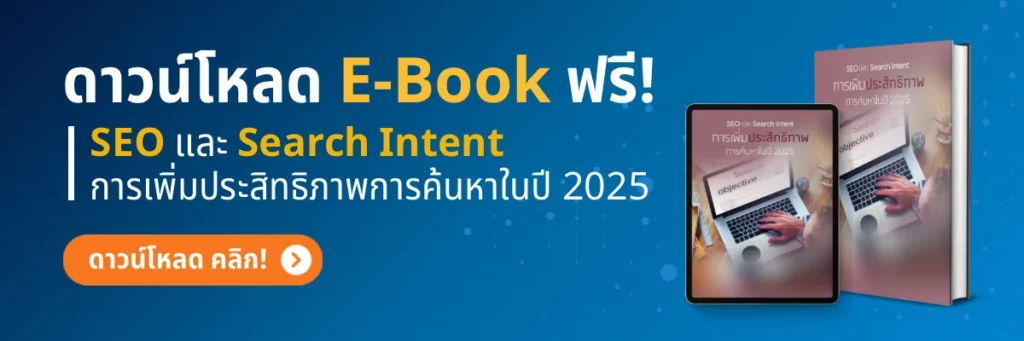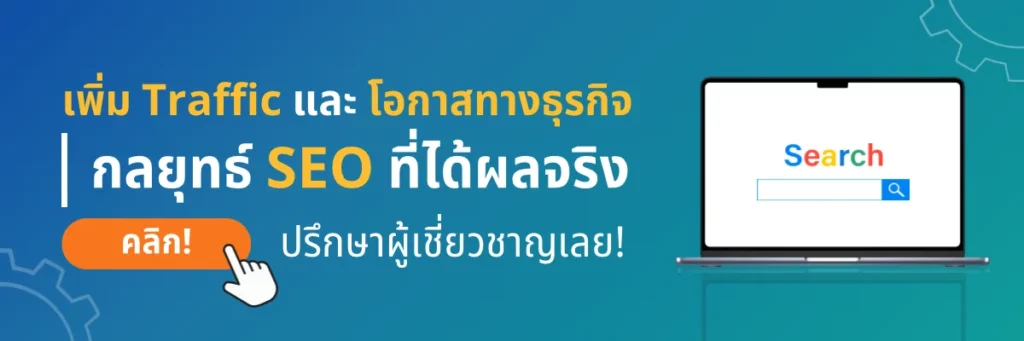Table of Contents
Core Web Vitals is a set of metrics that Google has developed to measure web users’ experience in speed, responsiveness and stability. Standardizing Core Web Vitals not only increases Google’s chances of ranking, but also provides a positive experience for your site visitors. Web developers who want to solve Core Web Vital problems need to understand these components to develop the website to be the most efficient. In this article, CIPHER, a professional web administrator and SEO service, will take a deeper look at the techniques that will improve your website!
What are Core Web Vitals? What are they?
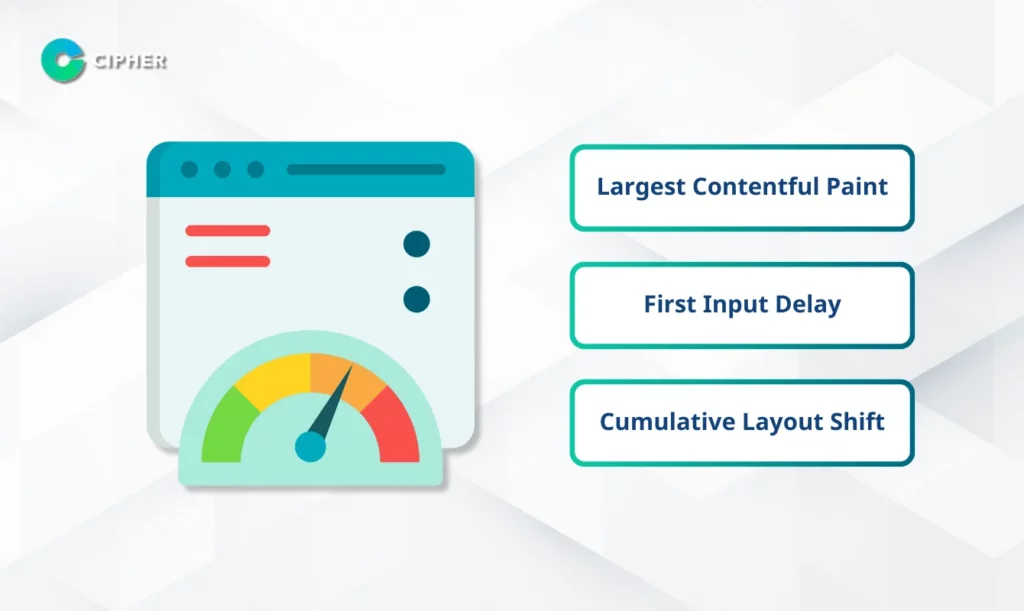
Core Web Vitals is a set of metrics that Google developed to measure the quality of its user experience on the Web Vital website. It is part of Google’s search ranking that focuses on measuring the performance and performance of the website that affects users. Core Web Vitals consists of three main components:
- Largest Contentful Paint (LCP) – Content loading: Measure the speed at which the largest content on a web page such as photos, videos or large text blocks is displayed. A well-performing website should have an LCP value of not more than 2.5 seconds.
- First Input Delay (FID) – Response: Measures the amount of time from the time a user interacts with a web page (e.g., click the Fill button) until the browser responds. A good FID value should be less than 100 milliseconds.
- Calculative Layout Shift (CLS) – Display stability: Measure the stability of the site in terms of changes in the layout of components during page loading, such as unexpected text jumps or scrolling buttons. A good CLS value should be less than 0.1.
Modifying the Core Web Vital effectively helps your site compete better with competitors in the market, as Core Web Vitals is one of the key factors for the SEO that Google considers in ranking search results.
Why Core Web Vitals Are Important?
Core Web Vitals is critical to the success of today’s Web site development. Google ranks search results and improves the user experience. Web sites with good Core Web Vitals are fast, responsive and stable, resulting in lower hit rates and increased visit times. And increase opportunities to transform visitors into customers.
Our focus on Core Web Vitals Update is on mobile devices, the main channel for users to access today’s Web sites. It also provides brand reliability and long-term resource savings. Investing in Core Web Vitals not only meets Google’s SEO rating criteria. But it is also an investment for sustainable business success.
How to Upgrade Core Web Vitals

Improving the Core Web Vital effectively is important for websites that want to succeed in the digital age. Each component improvement method can help solve the Core Web Vital problem for websites as follows:
How to Upgrade LCP
Largest Contentful Paint (LCP) is a measure of the speed at which important content of a website is loaded. Core Web Vital solutions in this section can be done in a number of ways, including:
- Reduce the size of photo and video files: Media files are often a major cause of slow loading of websites. Compressing photos and videos to a smaller size without sacrificing much quality will greatly improve LCP.
- Use effective file format: Changing from JPEG or PNG to WebP can reduce file size by up to 25 – 35% while maintaining the same quality.
- Use Lazy Loading: Loading only visible content first and loading other parts later when the user scrolls down will speed up the page.
- Improve server response time: Choosing a high-quality hosting provider or using a Content Delivery Network (CDN) can reduce the time it takes to send data from the server to the user.
- Reduce unnecessary CSS and JavaScript usage: Unused code increases processing load. Eliminating unnecessary sections speeds up page loading.
Adjusting the Core Web Vital in the LCP section to less than 2.5 seconds will improve user satisfaction and positively affect Google’s ranking.
How to Update FID
First Input Delay (FID) measures the response of a website when users interact with the Core Web Vital solution in this section, including:
- JavaScript Reduction: JavaScript is often the main cause of high FIDs because the browser will not be able to respond to user interactions while executing JavaScript. It should divide large tasks into smaller pieces or postpone unnecessary JavaScript operations.
- Enhanced Third-Party Scripts: Third-party scripts such as analytics, advertising, or social media widgets often cause delays. These scripts should be loaded asynchronous or defer to prevent user interaction.
- Reduce unnecessary plug-ins: For sites that use Content Management System (CMS), such as WordPress, reducing the number of plug-ins and using only the necessary ones can greatly improve FID.
Use the Code Splitting: Splitting JavaScript code into sections and loading only the necessary sections reduces the amount of work the browser has to do when loading web pages.
Adjusting the Core Web Vital in the FID section to a value less than 100 milliseconds will make users feel that your site is responding quickly and efficiently.
How to Upgrade CLS
The Calculated Layout Shift (CLS) measures the stability of the page display. Modifying Core Web Vitals in this section reduces user frustration due to unexpected movement of components such as:
- Pre-defined image and video sizes: Specifying width and height sizes in HTML tags allows the browser to reserve space for that component even when it is not finished loading.
- Manage space for ads: Ads are often a major cause of high CLS. The exact space for ads should be allocated at the start of loading the page.
- Caution for use of externally loaded Font: Slowly loaded fonts may cause messages to jump.
- A font-display: swap or other technique should be used to handle this problem.
- Manage dynamically loaded content: Content added after loading pages such as cookies, banners or alerts should be designed not to interfere with user readability or interaction.
By adjusting the Core Web Vital in the CLS section to less than 0.1, users will be able to seamlessly access the website without getting frustrated by the elements moving around.
Core Web Vitals Monitoring Tool
Monitoring and monitoring Core Web Vital’s performance is an important step in solving and improving Web problems. Google has developed several tools that enable developers to measure and analyze Web Vitals effectively.
- Google Search Console: There are Core Web Vitals reports that show the performance of websites from both Mobile and Desktop perspectives, using real information from users. Start by accessing the Google Search Console and selecting your website. Then go to the “Experience” menu and select “Core Web Vitals” and view reports that show problematic pages categorized by type (LCP, FID, FID. CLS) And click into each group to view the details of the problematic page.
- PageSpeed Insights: A tool that analyzes the performance of a web page and provides guidance for improvement using both information from Chrome UX Report (real data) and testing at that time. The way to use it is to access pagespeed. web.dev then enter the URL of the web page to analyze and wait for the analysis system. See the results for both Field Data (real data) and Lab Data (test data) to update the web site.
Using these tools to regularly check the scores of Web Core Vitals will help you see trends and potential issues, enabling timely remediation, helping to keep the site’s performance at a consistent level.
Core Web Vitalization Guidelines for Development Teams
Effective solutions to Core Web Vital problems require cooperation from development teams. Here are some guidelines that development teams should consider as follows:
- Reduce the use of large content: such as video or heavy images that may result in high LCP values, replacing them with smaller images or using video embeddings from external platforms.
- Minimize photos: The Imagine plug-in is a great choice for WordPress. Even without using WordPress, you can use the online service to compress photos before you can use it. Shortpixel is an effective alternative to Core Web Vital.
- Remove unnecessary code: Start easily by disabling or removing unused plug-ins, especially in WordPress systems. In addition, review and exclude unnecessary CSS and JavaScript code.
- Choose an efficient host: Choosing a high-performance hosting provider solves more than half of the Core Web Vital problems should choose a host with fast, stable, and reliable servers.
- Lazy Load: Lazy Load settings allow photos and videos to be loaded only when they need to be displayed on the user’s screen, allowing faster web pages to be loaded with plug-ins like Shortpixel or WP Rocket.
- Minify your CSS/JavaScript: Reducing the size of CSS and JavaScript files by eliminating spaces and unnecessary characters makes files smaller and faster to load. WP Rocket is one of the plug-ins to help make minify WordPress.
- Cache-based: Caching allows site information to be saved, eliminating the need for previous users to load all new content. Developers can use cache plug-ins like WP Rocket, LiteSpeed Cache, or W3 Total Cache.
- Assign Attribute Dimensions: Specifying the size of photos and videos in HTML code prevents layout (CLS) because the browser reserves space for those elements.
Effective Core Web Vital editing requires collaboration between designers, developers and marketing teams, focusing on creating the best user experience while following Google’s recommended guidelines.
Summary
Core Web Vitals is a collection of key metrics that directly impact the user experience and ranking on Google. Effective Core Web Vitalization is not just following Google rules, but investing in website quality will impact business success in the long run.
A complete understanding of LCP, FID and CLS and consistent monitoring tools can help you effectively solve Core Web Vital problems, leading to fast-loading, responsive, and highly stable websites that benefit both users and your business.
If you are experiencing difficulties upgrading your Core Web Vitals or not sure if your website is effective, CIPHER is a cost effective alternative. Investing in Core Web Vital solutions and integrated website maintenance and development services will help you stay ahead of your competitors and impress users in the long run.
Frequently Asked Questions About Core Web Vitals
How much does Core Web Vitals affect SEO?
Core Web Vitals affects SEO as Google has clearly stated that Web Vital is one of the key factors in the search ranking. It is part of Google’s “Page Experience Signals” for evaluating website quality. Core Web Vitals is not the only factor in ranking. Quality content is still the most important. The Core Web Vitals are not good, and may still rank better than the Core Web Vitals website, but the content is not good.
What metrics should be given the most attention?
From Google’s point of view, the three indicators (LCP, FID and CLS) are equally important, but in practice, the worst-value indicators should be prioritized first because they are the site’s weakest link that affects the most user experience.
If the website uses WordPress, how can the Core Web Vitals be improved? ?
Troubleshooting Core Web Vital on the WordPress website can be done in several ways, such as:
- Choose a performance-focused theme: A well-designed theme will greatly improve Core Web Vitals.
- Use plug-ins for performance: Plug-ins such as WP Rocket, Autoptize, or LiteSpeed Cache can improve Core Web Vitality.
- Adjust the LCP: Install image compression plug-in, such as Smush or ShortPixel]t, using the WebP image format.
- Adjust the FID: Reduce the number of active plug-ins to only those required.
- Adjust the CLS: Verify that the theme determines the size of the photos and videos appropriately.
- Regular testing: After a change, it should be tested with PageSpeed Insights or Google Search Console to track improvements.
When? So should money be invested to improve Core Web Vitals?
The decision to invest money to improve Core Web Vital should be considered in consideration of the following factors.
- When a website is an important part of the business: If the website is a major channel of revenue, investment to solve the Core Web Vital problem is always worthwhile.
- When you have an unresolved problem: If you have tried all the basic methods, but the Core Web Vitals value has not improved, it may be time to hire an expert, such as CIPHER, who has an in-depth understanding of site performance tuning.
- When you’re competitive in a competitive market: Having a better Core Web Vitals than your competitors can be a key factor to your advantage.
- When Core Web Vitals are poor: If your site has a Core Web Vitals lower than the threshold, investment for improvement may be necessary because you are losing visitors and business opportunities.
- When you’re revamping a website: The moment you’re redesigning a website or making a major revamp is a good opportunity to invest.
- When you have large or complex sites: Multi-page sites with complex functions may require specialized expertise to improve Core Web Vitals.
- When you don’t have time or technical knowledge: If you don’t have an in-house technical team or don’t have time to study and solve problems on your own, hiring an expert may be a more cost effective option.