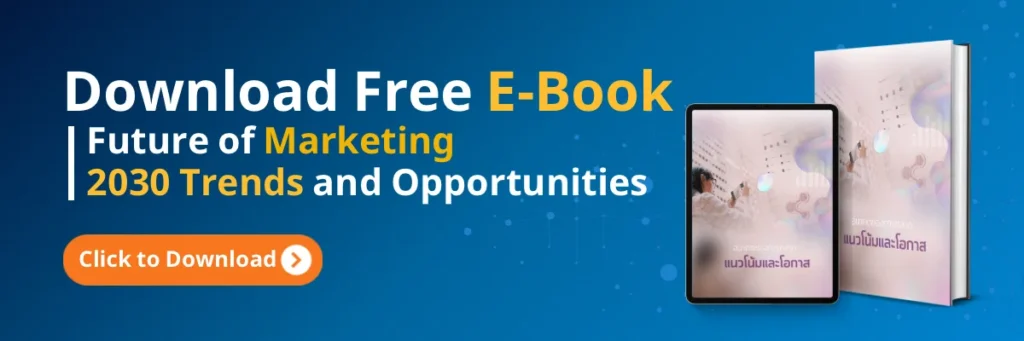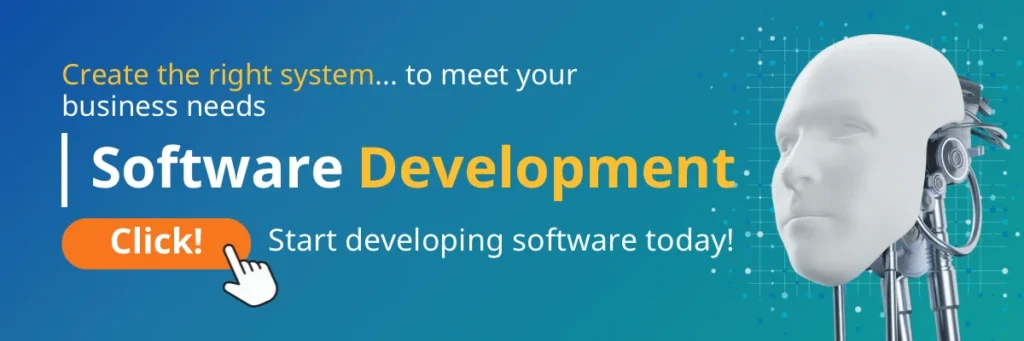Have you ever spent hours in meetings, taking notes until your hand hurts, only to forget who said what or what needs to be done next? Or perhaps you’re the person always assigned to summarize meetings, leaving you with little time to contribute your own ideas. These problems are now being solved with intelligent AI Speaker Diarization technology that doesn’t just convert speech to text but also identifies speakers and comprehensively summarizes key points.
In this article, CIPHER, experts in organizational software development and digital marketing, will take you deep into the advanced features of AI that are transforming how we transcribe and separate voices to efficiently summarize meetings!
Table of Contents
What is AI Speaker Diarization?

AI Speaker Diarization refers to artificial intelligence technology that automatically converts spoken meeting content into text. However, today’s technology has advanced far beyond this basic function. Specifically, AI Speaker Diarizationcan identify who is speaking which sentences. Additionally, it can analyze content, summarize key points, and even analyze speakers’ emotions.
From Speech to Text AI to AI Data Assistant
Why Modern Organizations Are Starting to Use AI Instead of Manual Meeting Notes
When meetings end, AI Software designed for voice transcription and automatic content summarization provides immediate meeting summaries. This is why modern organizations are increasingly turning to AI Productivity Tools, because they:
- Save time: No need to take notes or transcribe recordings manually
- Improve meeting efficiency: Everyone can focus fully on contributing ideas
- Reduce errors: Don’t miss important points that might be overlooked in manual note-taking
- Track tasks clearly: Clearly identify each person’s action items
- Access historical data: Quickly search and review past meetings
7 Key Features of Intelligent AI Speaker Diarization
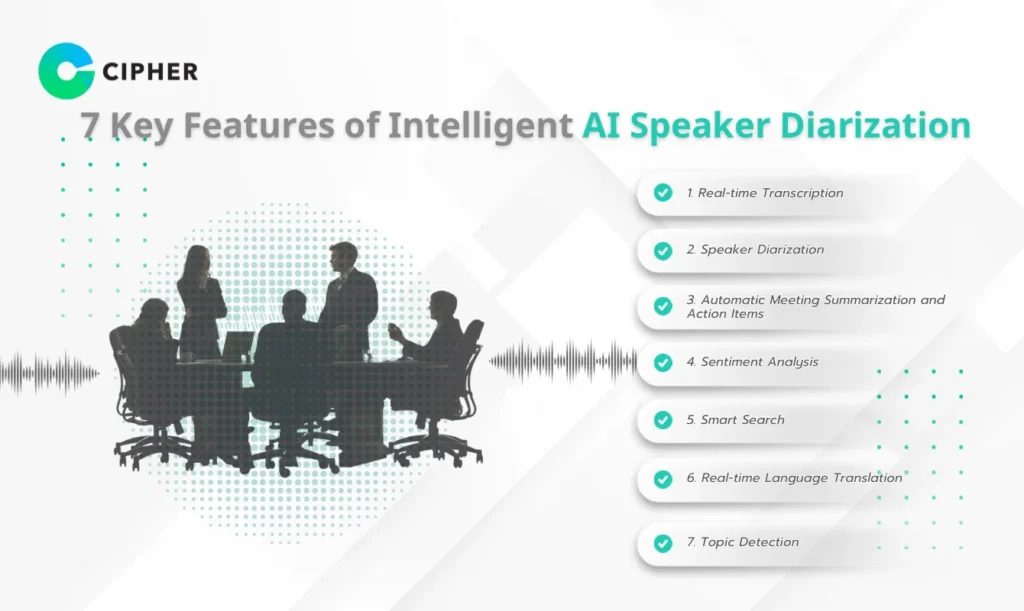
AI Speech-to-Text doesn’t just offer basic features for converting speech to text. It comes with advanced capabilities that add value to your meeting data. Here are the standout features of AI for meeting transcription and speaker separation:
1. Real-time Transcription
2. Speaker Diarization
3. Automatic Meeting Summarization and Action Items
4. Sentiment Analysis
5. Smart Search
6. Real-time Language Translation
7. Topic Detection
Real-World Organizational Applications
Executive Teams Using Meeting Summaries
Senior executives often have lengthy strategic meetings covering many important issues. AI Meeting Summarizationhelps them not miss any important details and allows them to share meeting summaries with their teams immediately after meetings end, ensuring everyone clearly understands the organization’s direction and goals.
“Our board meetings take 3-4 hours each and cover numerous important topics. Using AI to transcribe and summarize points ensures we don’t miss crucial details and can quickly share information with the team.” – CEO of a leading company
Marketing Teams Analyzing Customer Voice Tones
Project Teams Identifying Individual Action Items
Recommended Thai Language AI Meeting Transcription Software
If you’re looking for effective Thai Language AI Meeting Transcription Software, there are several interesting options:
- Transkriptor: An AI tool supporting Thai and over 100 other languages, with up to 99% accuracy for clear audio files and featuring AI Chat Assistant for content summarization
- Notta: Can transcribe and translate in real-time, supporting Thai and more than 100 other languages, usable on both web and mobile apps
- Otter.ai: Capable of real-time meeting transcription with speaker identification and automatic content summarization, supporting integration with Zoom, Microsoft Teams, and Google Meet
- NotebookLM: A Google tool that helps summarize content from documents and create audio summaries in podcast format, supporting Thai and more than 50 languages
- Fireflies.ai: Helps record and summarize meeting content, identifying speakers and creating task lists, working with popular meeting platforms
CIPHER, as an expert in IT Solutions and Digital Marketing, can provide consultation and help select solutions appropriate for your organization’s needs. With a high-quality and experienced team, CIPHER offers services from planning and installation to training and long-term system maintenance.
Precautions When Using AI Speaker Diarization
Accuracy in Specialized Thai Language
Confidential Meeting Data
When using AI Software to transcribe meetings containing confidential organizational information such as financial data, business plans, or personal information, consider software with data security as the top priority. Ensure the service provider has strict privacy policies, data encryption, and secure access management systems.
Relying on AI Without Verification
Who Benefits from AI Speaker Diarization?
Teams That Meet Frequently
Hybrid/Remote Work Organizations
Executives, Students, or Those Needing to Summarize Large Amounts of Data
CIPHER Helps Your Organization Keep Pace with AI Technology
CIPHER is a leader in IT Solutions and Digital Marketing, ready to help your organization keep pace with AI Speech-to-Text technology through comprehensive end-to-end services.
CIPHER provides software development services as a company strength, with a team of cutting-edge programmers and specialists in this field. They have experience developing systems for leading organizations in both public and private sectors. CIPHER’s services cover:
- Consultation in selecting AI Speech-to-Text solutions appropriate for your organization’s needs
- System installation and configuration
- Team training for full technology utilization
- Long-term system maintenance services
With expertise in Digital Marketing and IT Solutions, CIPHER is ready to help your organization implement AI technology to comprehensively increase work efficiency.
Conclusion
AI Speaker Diarization isn’t just a tool for converting speech to text but an intelligent assistant that helps elevate meetings and collaboration to be more efficient. With capabilities in speaker separation, key point summarization, action item identification, and emotion and tone analysis, organizations can systematically create knowledge from meetings. Additionally, using AI Software for voice transcription and meeting summarization not only saves time but also helps decision-making and operations proceed more quickly and efficiently.
Whether you’re a small or large organization, implementing AI Speaker Diarization will transform your meetings from boring note-taking to creating valuable knowledge that can be practically utilized—because your time is certainly worth more than sitting and transcribing recordings!
Frequently Asked Questions
What Can AI Meeting Transcription Software Do?
Modern AI meeting transcription doesn’t just convert speech to text but also includes features that help you manage data conveniently and accurately, such as:
- Real-time transcription during meetings
- Automatic speaker separation
- Summarizing key points and creating action items
- Analyzing speakers’ tones and emotions
- Quickly searching for words or topics in conversations
- Real-time language translation (in some programs)
- Categorizing content by meeting topics
How Does AI Speaker Diarization Work?
Speaker Diarization technology uses AI to analyze each person’s speech in meetings by considering voice tone, rhythm, and speaking patterns:
- Detects who is speaking at what time
- Accurately separates overlapping speech (interruptions)
- Ideal for meetings with multiple people speaking in turns
- Allows clear review of “who said what”
- Works efficiently with content summarization systems
- Some systems can display speaker names (if set up in advance)
Which Thai Language AI Meeting Transcription Software is Interesting?
Interesting tools include:
- Otter.ai: Real-time transcription with speaker identification and content summarization, compatible with Zoom, Meet, and Teams
- Fireflies.ai: Records and summarizes meetings, creates action items, and makes historical searching easy
- Transkriptor: Supports Thai with up to 99% accuracy for clear audio, with summarization features and AI assistant
- Notta: Real-time transcription and translation supporting over 100 languages, usable on both web and apps
- NotebookLM: Doesn’t directly transcribe but helps summarize already-transcribed files, suitable for knowledge management after meetings