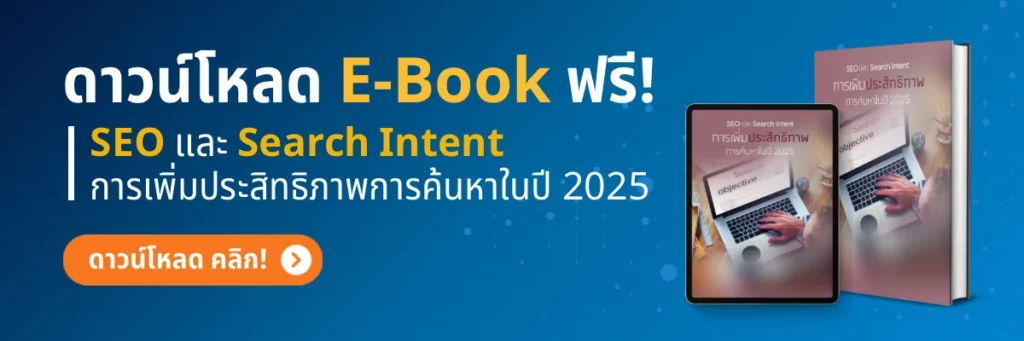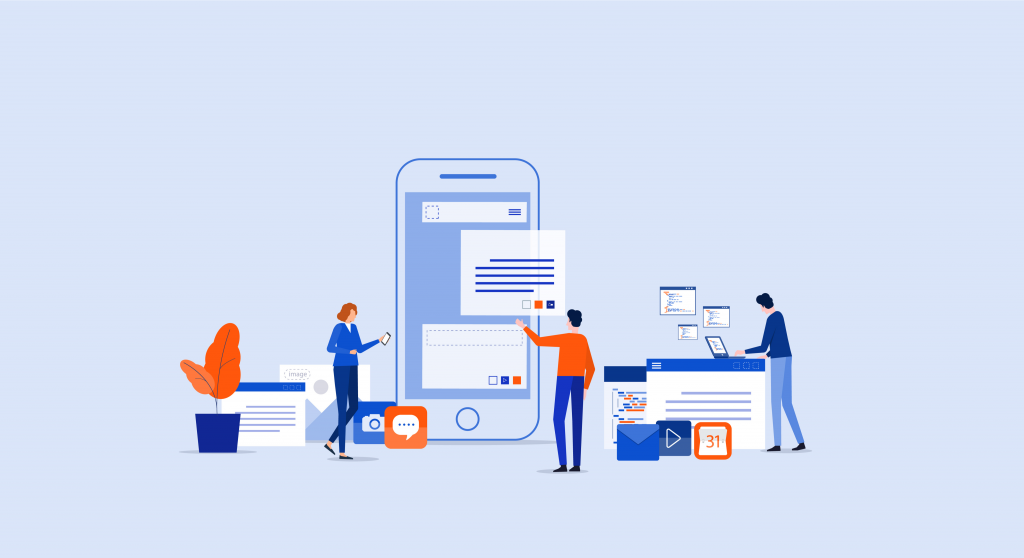Table of Contents
Five tips on website problems that have caused businesses to lose their sales opportunities with effective solutions.
Web sites are a major tool to help boost sales and expand customer base. Many websites have been plagued with negative feelings during their use. Unfortunately, website quality monitoring is important to attract new visitors and maintain relationships with current users. And there will be opportunities to turn visitors to the website into customers in the future.
This article will show you five website problems that affect sales and how to solve website problems to increase sales opportunities and create a better customer experience.
5 Site Problems and Solutions to Site Problems
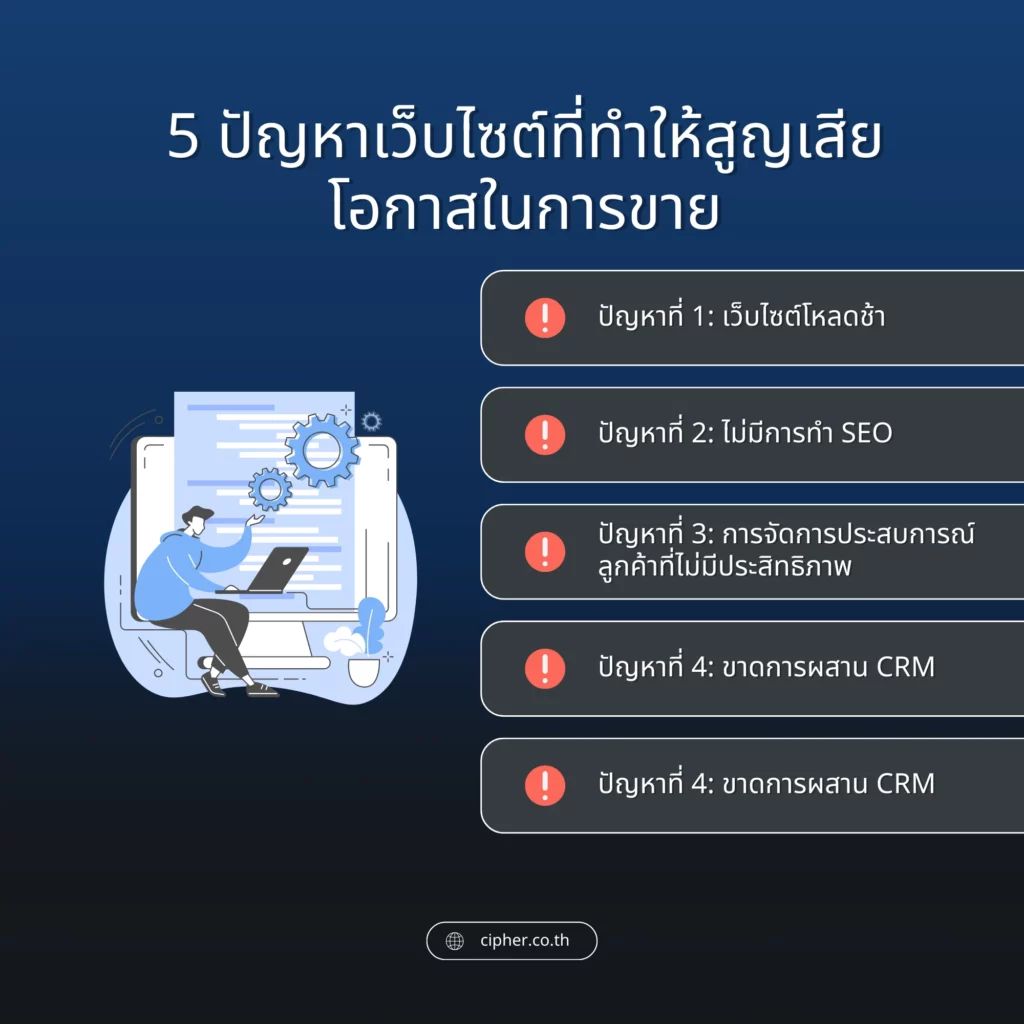
Problem 1: The site is slow to load.
Slow loading is one of the top issues that discourages customers from using and leaving before accessing product information. Most customers do not wait for sites that take more than 3-5 seconds to load if they are too slow to lose customers to their competitors, and your site is ranked lower in the search engine because of Google. It also places importance on Page Speed in ranking websites.
Slow Load Site Troubleshooting
- Image File Scaling: Large image files are one of the reasons why websites are slow to load. You can use tools like TinyPNG or ImageOptim to reduce image file size. As the image file size becomes smaller, page loading becomes faster.
- Caching: Data caching reduces reloads, speeds access to pages, especially for frequent users, and can be configured through plug-ins or host cache features.
- Using high-quality hosts: Effective hosts will help your site load faster. Choose a host that uses SSD (Solid State Drive) and supports CDN (Content Delivery Network) to speed up the load.
Problem 2: No SEO.
SEO or Search Engine Optimization adds quality traffic for website customization to the search results of tools like Google. This is very important, especially websites for enterprises or businesses, because without a good SEO, it is less likely to be found by new customers. It means you miss the opportunity to attract potential customers who are likely to be interested in products or services and lose sales opportunities.
How to Resolve Site Problems That Do Not Do SEO
- Keyword Research: Find out what search terms customers usually use to find out about your products and services. Google Keyword Planner or Ahrefs may use tools like the Google Keyword Planner or Ahrefs to find high-volume search queries for easier search or less competitive search results.
- Addition of Meta Tags and URL Restructuring: Enter Meta Title and Meta Description that communicate the content on each page, as well as URL restructure to match website or website products and services such as “yourwebsite.com/ Product Name”.
- Create high-quality content: High-quality content will help attract and retain users’ interest by using blogs or articles to provide additional information related to your product or service, and naturally enter search terms into the content.
Problem 3: Inefficient customer experience management
User-experience-free (UX) sites often include complex design, difficult to find, and improper placement. Lack of a good user experience prevents viewers or customers from quickly accessing information such as purchasing products but not easily finding price information or unclear Call to Action (CTA) buttons.
Inefficient Customer Experience Management Solution
- Designing a Clear Page Layout
Ensure that content and buttons are arranged in an organized and intuitive way. Avoid excessive use of images or colors that might make the webpage appear too complex. - Improved Navigation Using a clear menu bar and well-organized categories will help users access important information more easily.
- A/B Testing: Experiment with page design changes, such as CTA color, font size or content layout, to see which designs customers are most responsive to.
Problem 4: Missing CRM Integration
The lack of CRM management tools can disrupt customer information and constantly lose track of it. This can be a major challenge for maintaining long-term customer relationships and building long-term customer relationships, such as missing follow-up opportunities, sending promotions to interested customers, or solving problems faced by customers. This makes it impossible to keep up with customers continuously.
Troubleshooting CRM Integration-Lost Sites
- Using a CRM system like HubSpot: These tools provide customers with a systematic way to store customer information throughout their order, from product to purchase, and enable sales and marketing teams to send email to target groups such as new product alerts or special promotions.
- Sales Status Monitoring and Customer Activity: CRM allows users to see an overview of each customer and immediately know where they are in the sales process and communicate or engage in activities. It also allows users to generate reports based on web-based data for analysis to improve sales and marketing strategies.
Problem 5: Lack of support for mobile devices
Mobile website usage is important today, especially with more users accessing the Internet on their mobile phones. Accessing websites and finding information can be easily done via mobile phones. If your website does not support mobile use, it will cause frustrating problems such as too small a letter and CTA buttons are inconvenient. And misaligned content in front of a small screen.
Solutions to Web sites that lack support for mobile phones and devices
- Responsive Design: Using the Responsive Design technique, websites can display information and scale to the screen of devices, whether mobile or tablet.
- Mobile Friendly Test: Use tools like Google Mobile Friendly Test to determine how well a website can be used on a mobile phone and get advice on how to solve the problems found.
- Improve the size of CTA keys and make them easier to use: CTA keys on mobile phones should be large and clear, allowing customers to use them more conveniently, facilitate faster navigation and transaction.
How Important Is Site Maintenance?
The website is like the face and image of the organization. Maintaining the website is important because it maintains the quality of the website continuously.

- Improved productivity: Web administration keeps websites running smoothly, whether you’re monitoring the speed of loading pages or troubleshooting problems, as well as updating systems to support new technologies that improve website performance and better customer responsiveness.
- Build Reliability: A constantly updated, error-free website provides business credibility. Users will feel confident that your website has current and reliable information. If a website frequently has problems or neglects care, customers may feel insecure and turn to competitors who have better websites.
- Create greater awareness: Web sites that maintain and update content regularly have a high chance of ranking well in Google search results. Continuous SEO content improvements will make your site more accessible to target groups and increase the number of quality visitors leading to greater sales opportunities. If it is a website that sells goods or services, it will create more sales opportunities.
Conclusion
Resolving these Web sites will provide better performance, better support for users, attract new and sustainable customers, such as improving the site by focusing on Page Speed, SEO, user experience (UX), and CRM. Or supporting mobile phones will increase the likelihood of closing sales and creating a positive customer experience.
How? If there is a lack of a close-up team or a lack of a Web Developer to maintain the site’s overall image and content and graphics teams, the site’s problems may not be resolved properly, and to ensure that your site is properly maintained, contact Cipher, a web expert immediately.