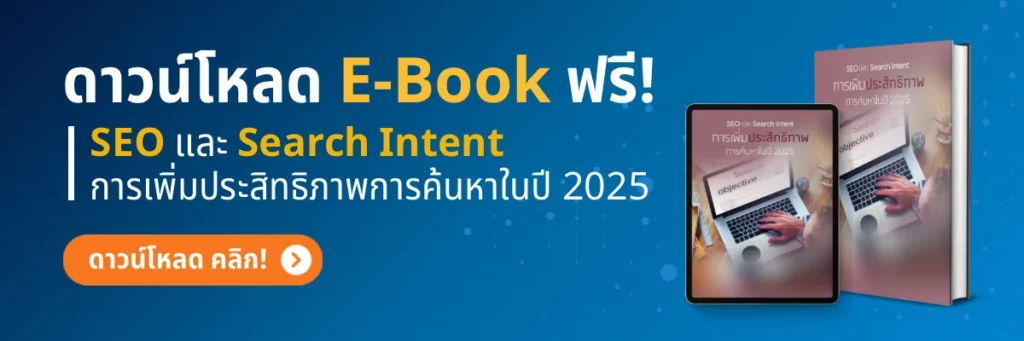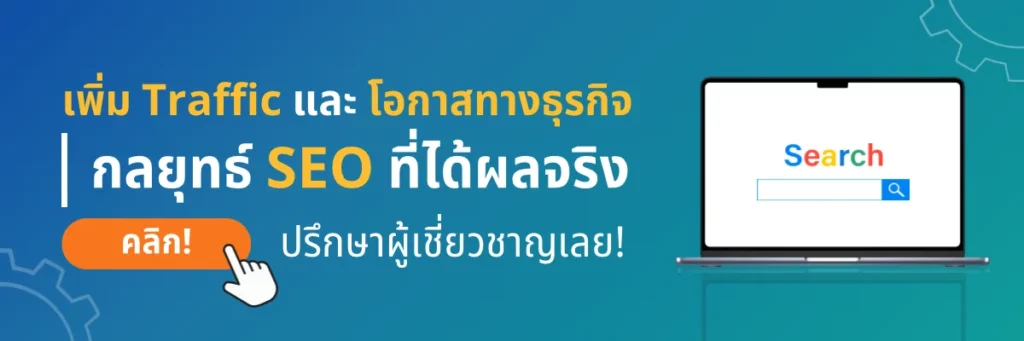Table of Contents
Get to know the easy - to - understand, practical version of Sitemap!
SEO’s success in websites is not only about writing good content or choosing the right keywords, but there are many other factors that influence Google’s ranking. One of them is Sitemap, also known as the “Site Map,” a tool that helps Google better understand the structure of websites, enabling indexing. The website’s faster and more efficient.
Sitemap, or schematic diagram that displays site structure information, so search engines like Sitemap Google Search can be accessed and indexed more quickly and more quickly. If you own a site or an SEO administrator, you should not overlook creating and sending Sitemap to search engines to make your site better ranked in search results!
What is a sitemap?

Sitemap is a website map that lists all web pages on a website to help search engines such as Google understand the structure of a website and search for web pages effectively. Creating Sitemap will let Google know where your website has windows and can be ranked in search results faster.
Using Sitemap Google is an important step in website design because it allows search engines to know how often your website updates or changes content. If a new page is added to a website, search engines can find it immediately, improving SEO performance and making it easier for your website to appear in Google search results.
Why is Sitemap important to websites and SEOs?
Sitemap, or map, is a guide map that helps search engines like Google understand the structure of the website effectively. The main benefits are as follows:

- Increase Google’s productivity: Help Googlebot discover and capture pages (crawl) faster, making page rankings more accurate.
- Troubleshoot difficult-to-access web pages: Help Google find web pages with fewer internal links. Make older, rarely updated web pages remain in Google’s database.
- Increase Marketing Opportunities: Helping the Web to be ranked better in search results, increasing accessibility to new groups of users.
For this reason, placing the correct Siteemap Google or Site Map and updating current information is an important element of SEO that should not be overlooked because it makes your site more recognizable and accessible in the online world.
How many types of sitemap are there?
Sitemap, or site diagram, is an important tool to help make websites more accessible for both users and search engines. Sitemap has two main types of SEO and site improvements: XML Sitemap and HTML Sitemap.

XML Sitemap
XML Sitemap is a file used to tell search engines such as Google, Bing or Yahoo. It’s like an index that tells you about the structure of a website and important web pages on your website.
This allows the search engine to search all web pages more efficiently. Especially when the web site has a large number of web pages or a complex structure. The search engine can understand which pages your web site needs to be rated and how they will be updated. Some, which in XML Sitemap, contain various information such as:
- Page URL
- Date when the page was last updated
- Page Priority
- Page update frequency
This information will help search engines to better and more quickly prioritize content-demanding pages (Crawl).
HTML Sitemap
HTML Sitemap is a website map created to make it easier for website users to find and access web pages. HTML Sitemap is a page of the website that collects all links in the website and simplifies those links, such as grouping them into categories or linking pages in an orderly manner.
Using HTML Sitemap can help users find their content faster. It also improves navigation without always needing an in-site search function. XML Sitemap is a more complex system and is divided into four main categories for SEO as follows:
- Image Sitemap: For images, it is easy to find in Google Image Search.
- Video Sitemap: For video, use the same principles as Image Sitemap.
- News Sitemap: For news content, it allows it to appear in Google news feeds.
- Mobile Sitemap: for Feature Phone (currently not popular)
What does Sitemap do?
Creating a WordPress Sitemap with Yoast SEO is a simple process and can be done in a few steps by using the popular Yoast SEO plug-in to help make a SEO for WordPress sites. This gives your site a complete Sitemap and can send information to search engines such as Google for better indexing websites. And it is easier to access the content of the website. It is divided into 2 easy steps as follows:
Step 1: Create Sitemap
Creating a Sitemap in WordPress with Yoast SEO can be done easily by following these steps:
- Install and enable Yoast SEO: If the Yoast SEO plug-in has not been installed, go to Dashboard Plugins Add New and find the “Yoast SEO” plug-in and install and enable it.>>
- Access the Yoast SEO setting: After the plug-in is installed, go to the SEO menu that appears in the menu next to WordPress.
- Enable Sitemap: Go to SEO General Features, then find an option named XML Sitemaps and enable it to “On”.>>
- Save Settings: When enabled, click Save Changes to save the settings.
- Check Sitemap: Yoast SEO will automatically generate the XML Sitemap. You can view it at a URL such as https://yourdomain.com/sitemap_index.xml , which will populate the Sitemap pages on the website.
Step 2: Perform Submit Sitemap on Google Search Console
Once you’ve created a Sitemap through Yoast SEO, the next step is Submit Sitemap for Google to give search engines better access to and index your web pages by following these steps:
- Log in to the Google Search Console: go to the Google Search Console and log in with your Google account.
- Select your site: Select the site where you want to send the Sitemap in case there are multiple sites to choose from from the list on the dashboard.
- Go to the Sitemaps: menu on the left-hand side, click Sitemaps in the Index category.
- Enter the Sitemap URL: Enter the Yoast SEO generated Sitemap URL, which will be https://yourdomain.com/sitemap_index.xml .
- Click Submit: When the URL is completed, click the Submit button to let Google recognize and index your website based on the sent Sitemap.
- Verify results: You can check the status of the SITEMAP you sent on the SITEMAPs page on the Google Search Console. Google will display the status of whether it has been successfully accessed and indexed.
Submit Sitemap will allow Google to recognize all the pages on your site and make the SEO of the site more efficient.
Sitemap Generator
Maps are important for websites. Sitemap Generator refers to a tool used to automatically create a Sitemap file for a website without the owner having to manually create the Sitemap structure.
This tool helps map websites by retrieving information from all web pages and organizing them in the appropriate format to make it easier for search engines to understand the structure of websites by popular Sitemap Generator, such as:
- Yoast SEO (WordPress Plug-in): A popular plug-in that automatically creates a Sitemap XML for WordPress websites. By enabling the XML Sitemap feature in the Yoast SEO setup, you can create a Sitemap immediately.
- XML-sitemaps. com: An online tool that can create free XML Sitemap simply by entering the URL of the website and then scanning the website and making the Sitemap available for download and use.
Using the Sitemap Generator makes it easy and fast to create a Google Search Sitemap, which allows websites to be ranked in Google search results faster.
Why do Sitemap us CIPHER?
Creating a quality Sitemap is critical to helping your website get the best index and performance. At CIPHER, we have a team that specializes in building a Google Search Sitemap that fits your site structure and improves SEO to increase the chances of ranking in Google search results.
CIPHER also has a Web Design & Development service that can create structured websites suitable for SEO and Sitemap. We have advanced tools and strategies to ensure that your website has the best search and ranking on Google.
Conclusion
The placement of Sitemap Google Search is a key strategy. The availability of Sitemap, or schema, is critical to helping Google Search index and better understand the site structure, which has resulted in improved SEO and ranking in Google search results.
Creating Sitemap Google Search not only helps Google understand page alignment, but also makes it easier for your website to be discovered and ranked better. And to ensure that your website is found and indexed correctly, contact us so that your website can get the most out of Sitemap and online marketing strategies!
Frequently Asked Questions
Sitemap is a strong strategy to base your website more effectively and to better understand the site’s layout, we have compiled a number of common questions and answers.
What is an XML sitemap?
Sitemap XML is a file that provides a website structure in XML format that provides the URL of every page with additional information such as the date of the update and importance of each page, which enables Google and other search engines to effectively understand and index websites.
What are the advantages of Sitemap?
Sites with Sitemap or schematics are important SEO optimization strategies for websites with the following advantages:
- Making search engines easier to find web pages: Sitemap allows Google and search engines to find out which pages are available on the website and to access them more easily.
- Improved Indexing: Allows new and most recently updated pages to be indexed faster.
- Enabling SEO efficiency: Having Sitemap allows websites to be found and ranked better in search engines.
- Provide additional important information: It can provide information about the importance and update date of the page, making it easier for search engines to select.
- Ideal for large sites: Sites with multiple web pages or multiple content types benefit most from Sitemap to organize information.
- Provide better access to websites: For structured websites or have explicitly disconnected web pages, Sitemap provides convenient and efficient access to information.
What does Sitemap do?
- Use tools or plug-ins such as Yoast SEO or Google XML Sitemaps in WordPress to automatically create a Sitemap.
- Open the settings in the plug-in to have the system generate the XML schema for your site.
- After you finish creating Sitemap, go to the Google Search Console.
- Select your site and click on the “Sitemaps” menu.
- Enter the URL of the generated Sitemap file and press “Submit”.
- Google will start indexing websites based on the Sitemap you sent.
How many types of sitemap are there?
There are two main types of Sitemap: XML Sitemap and HTML Sitemap. XML Sitemap is a website map designed specifically for Search Engines that makes it easier for Google and other search engines to understand the structure of websites and web page indexes. HTML Sitemap is a website map that is displayed in an easy-to-use format for users. There are often all links linked to various web pages to make it easier for visitors to navigate the website.
In practice, XML Sitemap is important for SEO because it allows search engines to find complete web pages, while HTML Sitemap makes it easier for visitors to access information and improves the web experience.