Table of Contents
Shipping is the heart of every e-commerce business. No matter how great your products are, if shipping is delayed or problematic, customers won’t be impressed and may not return for repeat purchases. What is Shopify? It’s a leading e-commerce platform that understands this importance and offers solutions that make managing product delivery easy. For those who are building a Shopify store or planning to start, this article will guide you through setting up a shipping app in Shopify so your store can operate smoothly and efficiently.
Why is Setting Up a Shipping App in Shopify Important?
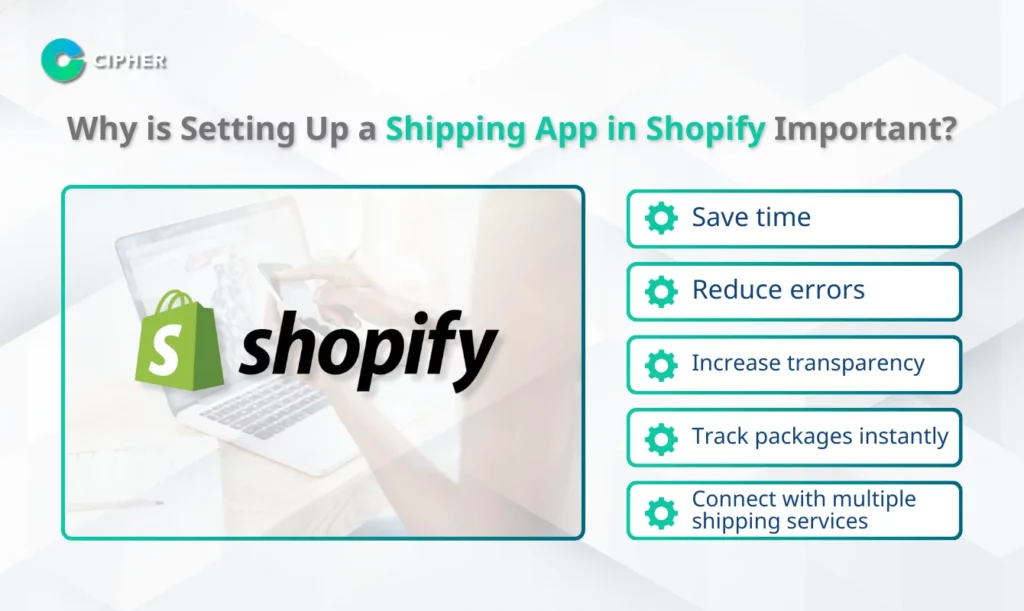
Properly configuring a shipping app helps your online business run smoothly, reduces errors, and creates a positive impression with customers. Shipping with Shopify becomes much easier when you select the right app and set it up correctly. For those using Shopify for business, a well-configured shipping app offers several clear benefits:
- Save time – The system automatically calculates shipping costs and generates receipts
- Reduce errors – Minimize the chance of incorrect data entry when done manually
- Increase transparency – Customers see shipping costs before payment
- Track packages instantly – Customers can track shipping status themselves
- Connect with multiple shipping services – Whether national postal services or private carriers
Today, Shopify Shipping is increasingly important for businesses of all sizes, and effective shipping management is a key factor for success.
Steps to Set Up a Shipping App in Shopify
Setting up a shipping app in Shopify might seem complex at first, but if you follow these steps, you can configure it easily:
1. Choose a Shipping App That Suits Your Business
Before you start setting up, you need to consider which shipping app is most suitable for your business. The Shopify App Store has many shipping apps to choose from that support shipping in various countries. When selecting a shipping app for Shopify Shipping, factors to consider include:
- Supported shipping carriers – Choose apps that support the shipping companies you want to use
- Prices and fees – Some apps have monthly costs, others charge per order
- Additional features – Such as automatic receipt printing, real-time shipping price calculation
- Reviews and reliability – Check ratings and comments from other users
According to ecommerce-platforms.com, selecting the right shipping app will help make your store management more efficient and improve the customer experience when shipping with Shopify.
2. Install the Shipping App from Shopify App Store
After selecting the appropriate app, the next step is to install it in your Shopify store, which is easy to do:
- Log in to your Shopify store dashboard
- Click on “Apps” in the left menu
- Click on “Visit Shopify App Store”
- Search for the shipping app you want to install
- Click “Add app” and confirm the installation
3. Configure the Basic Settings of the Shipping App
Once the app is installed, you need to configure the basic settings to ensure it works correctly. Important basic settings include:
- Sender information – Enter your name, address, and telephone number or your warehouse details
- Shipping companies in use – Select the shipping companies you want to use and set up user accounts
- Shipping areas – Define the areas where you want to ship products, such as nationwide or specific regions
- Default weight and size – Set default weight and size for products that don’t specify these values
4. Set Shipping Rates
Setting shipping rates is an important step that will affect the price customers pay. You can set shipping rates in several ways, depending on your business strategy:
- Fixed rates – For example, 50 baht per shipment for all items
- Weight-based rates – The heavier the weight, the higher the shipping cost
- Price-based rates – For example, free shipping when purchasing over 1,000 baht
- Area-based rates – Shipping costs differ by region or area
- Time-based rates – For example, additional charges for express shipping
To set shipping rates, you can:
- Go to “Settings” > “Shipping and delivery” in the Shopify dashboard
- Click “Manage rates” in the desired shipping zone
- Click “Add rate” and set conditions and prices as needed
5. Connect with Shipping Company Accounts
To use shipping apps to their full potential, you need to connect with the accounts of the shipping companies you use. Generally, you’ll need to prepare the following information:
- API Key or user code – Which you will receive from the shipping company
- Tax ID number – For issuing tax invoices
- Customer account number – If you have a business account with the shipping company
The steps to connect shipping company accounts are usually found in the settings section of the shipping app you’ve installed.
6. Test the System Before Going Live
Before opening for customer use, you should test the shipping system to ensure everything works correctly. Tests you should perform include:
- Create test orders – To see if shipping costs are calculated correctly
- Try creating receipts – To check if the information is complete and accurate
- Test package tracking – To ensure the tracking system works well
- Test with different types of products – Especially products with different weights and sizes
Techniques for Setting Up Shipping Apps for Maximum Efficiency
In addition to basic settings, there are additional techniques that will help make your shipping system more efficient. Consider the following techniques:
Setting Accurate Product Weight and Size
Specifying the correct weight and size of products is very important because it directly affects shipping cost calculations. You should:
- Weigh each product with packaging
- Measure the size of the box or envelope used for actual shipping
- Update information in the Shopify system by going to the edit page for each product, in the “Shipping” section
- For products with multiple variants, set weight and size separately for each variant
Taking Advantage of Free Shipping
Free shipping is a very effective marketing strategy, but you need to plan carefully to avoid impacting profits. Recommended methods include:
- Set a minimum order amount for free shipping, such as free shipping on orders over 1,500 baht
- Include shipping costs in the product price, and promote free shipping on all orders
- Specify that only certain types or items of products have free shipping
- Limit free shipping to certain areas or shipping methods
Clearly Communicating Shipping Policies
Clear communication of shipping policies will help reduce questions and inquiries from customers. The following information should be clearly stated:
- Estimated shipping time
- Available shipping methods
- Shipping rates in each area
- Free shipping conditions (if any)
- Policies for incomplete shipments or damaged goods
You can communicate this information through:
- A “Shipping Policy” page on your website
- Messages on the cart or checkout page
- Order confirmation emails
- Frequently Asked Questions (FAQ)
Preparing for Holiday Seasons
Holiday seasons often have a significant increase in orders, and shipping companies often experience delays. You should prepare in advance by:
- Informing customers about potential delays during holiday seasons
- Increasing estimated shipping times during holiday seasons
- Consider using multiple shipping companies to distribute risk
- Prepare sufficient packaging materials in advance
- Add premium express shipping rates for customers who want to receive products faster
Popular Shipping Apps for Shopify Stores
Many shipping apps integrate well with the Shopify platform and can enhance your Shopify Shipping capabilities. According to e-commerce experts, here are some recommended popular shipping apps:

Packwai
Packwai is a shipping expert for online businesses, including Shopify stores. There are many service points throughout Thailand. It delivers to your customers with speed and precision, both in Bangkok and other provinces, for stable and sustainable business growth. Key features of Packwai:
- Special shipping rates exclusively for Shopify stores
- Arranges parcel pick-up and delivery without additional charges
- Provides valuable insights through Shipping Analytics
- Offers excellent customer service with a quality team
SHIPPOP
SHIPPOP is a shipping app that supports various shipping companies such as Flash Express, Kerry Express, Thailand Post, SCG Express, and many others. The advantages of SHIPPOP include:
- Compare prices from multiple shipping companies in one place
- Generate shipping receipts automatically
- Real-time package tracking system
- Support for international shipping
- Special discounts from partner shipping companies
Shipnity
Shipnity is another popular shipping app, distinguished by its ability to manage a large number of orders. The advantages of Shipnity include:
- Easy-to-use interface in your local language
- Support for all leading shipping companies
- Automatic order data retrieval from Shopify
- Immediate printing of box labels
- Detailed shipping statistics reports
Parcely
Parcely is another good option for those who want a shipping app with comprehensive features. The advantages of Parcely include:
- Automatic real-time shipping cost calculation system
- Automatic shipping status updates to the Shopify system
- SMS notifications when shipping status changes
- Support for managing multiple warehouses
- Product return management features
If you’re interested in Shopify Dropshipping, these shipping apps will make managing product shipments even easier, especially when you need to coordinate shipping from multiple suppliers.
Troubleshooting Common Issues with Shipping Apps
Although shipping apps help make shipping management easier, problems can occur. Here are common problems and solutions:
Incorrect Shipping Cost Calculations
If you find that shipping costs calculated for customers are incorrect, check the following:
- Are the weight and size of products in the system correct?
- Do your shipping zone settings cover the area where the customer is located?
- Are there any special rules that might conflict?
- Is the shipping company’s API working properly?
Shipping Receipts Can't Be Printed
Problems with printing receipts are often caused by:
- Connection issues with the shipping company
- Incomplete required information in the order, such as shipping address
- Problems with the printer or printer settings
- The shipping app needs an update
Solution: Check internet connection, verify information completeness, and try refreshing the app or browser.
Failed Connection with Shipping Company API
If there are problems connecting with the shipping company’s API, try the following methods:
- Check that your API Key or login information is correct
- Contact the shipping company’s support to check API status
- Verify that your account with the shipping company is still active
- Update the shipping app to the latest version
Delayed Shipping Status Updates
If you find that shipping status updates are delayed, check:
- The app’s data sync frequency settings
- Network issues between the app and shipping company
- Contact the shipping app’s support to check the system
Service Page Headings
- Comprehensive Shopify Shipping App Setup Services
- Analyze and Select the Right Shipping App for Your Shopify Store
- Install and Configure Your Chosen Shipping App to Work Efficiently
- Design Shipping Strategies Appropriate for Your Business
- Troubleshoot and Provide Consultation on Shipping with Shopify
- Train Your Team to Manage Shopify Shipping Independently
Conclusion
Correctly setting up a shipping app in Shopify is key to helping your e-commerce business succeed. By selecting the right shipping app, configuring it properly, and using the techniques recommended in this article, you’ll be able to create an efficient shipping system, reduce errors, and impress your customers.
Remember that fast and reliable shipping isn’t just an add-on service but an important part of the overall customer experience. Shipping with Shopify becomes a competitive advantage when done right. Stores with well-configured Shopify Shipping will have an edge over competitors and a higher chance that customers will return for repeat purchases.
If you need help setting up shipping systems or creating an online store on Shopify, Cipher provides professional Shopify implementation services that can guide you through the process. Setting up a shipping app in Shopify is a worthwhile investment that will help prepare your business for growth and increased orders in the future!
Frequently Asked Questions (FAQ)
1. Does Shopify have shipping apps that support international shipping?
Answer: Yes, Shopify has many shipping apps that support carriers worldwide. When you set up a shipping app in Shopify, you can choose solutions that work with local and international shipping companies.
2. Is setting up a shipping app in Shopify difficult?
Answer: No, Start by choosing the right app, installing it, setting basic configurations, setting shipping rates, and connecting with shipping carriers. The Shopify Shipping ecosystem is designed to be user-friendly.
3. Are there costs associated with using shipping apps in Shopify?
Answer: Most have costs. Some shipping apps charge monthly fees, some charge per order, and some have free packages with limitations. When planning your shipping with Shopify, consider the costs compared to the features you get before making a decision





