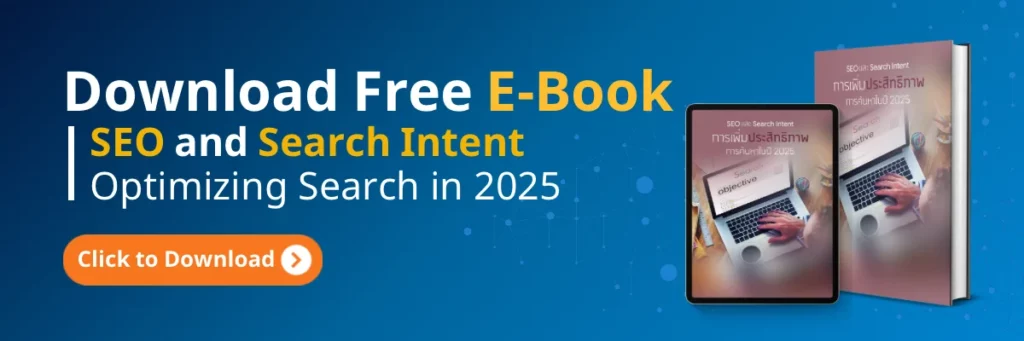Table of Contents
Understanding WordPress Plugins: What Are They?

Benefits of Using WordPress Plugins
Essential Components of Must-Have WordPress Plugins
In WordPress Plugin development, quality and efficient performance require essential components that are Must-Have WordPress Plugins meeting standards, including:
Main Plugin File
The main file is the heart of the plugin as it’s the starting point of operation, responsible for collecting various functions and displaying plugin information.
- Consists of PHP code with a Plugin Header section to display information such as plugin name, developer, version, and description
- Calls various functions and classes to direct plugin operations
- Includes comments explaining usage to facilitate code reading and modification
Activate and Deactivate Functions
Activate and deactivate functions manage when the plugin is turned on or off, with main duties as follows:
- The activate function works when the plugin is enabled, creating database tables, adding initial settings, or adding new pages
- The deactivate function works when the plugin is disabled, removing unnecessary data or canceling what was created by the activate function
Main Plugin Functions
The main functions are the core content of the plugin, responsible for executing the plugin’s operations according to designed features such as displaying, saving, editing, and retrieving data. These are written in various categorized functions and called through WordPress Action and Filter Hooks.
Database Connection
Additional Features for Must-Have WordPress Plugins
Plugin Settings Page
Using CSS and JavaScript
Changelog for Each Version
Good Security Systems for Must-Have WordPress Plugins
Using WordPress Plugins may have security vulnerabilities if the plugin isn’t developed carefully enough, risking attacks from hackers. Therefore, Must-Have WordPress Plugins should include strong security systems to protect user and website data.
Validation and Filtering of Input Data
Using Nonce to Prevent CSRF
Limiting Access Rights to Important Files
Error Management Methods in WordPress Plugins
Displaying Warning Messages When Errors Occur
Recording Error Logs for Easy Fixes
Checklist for Must-Have WordPress Plugins
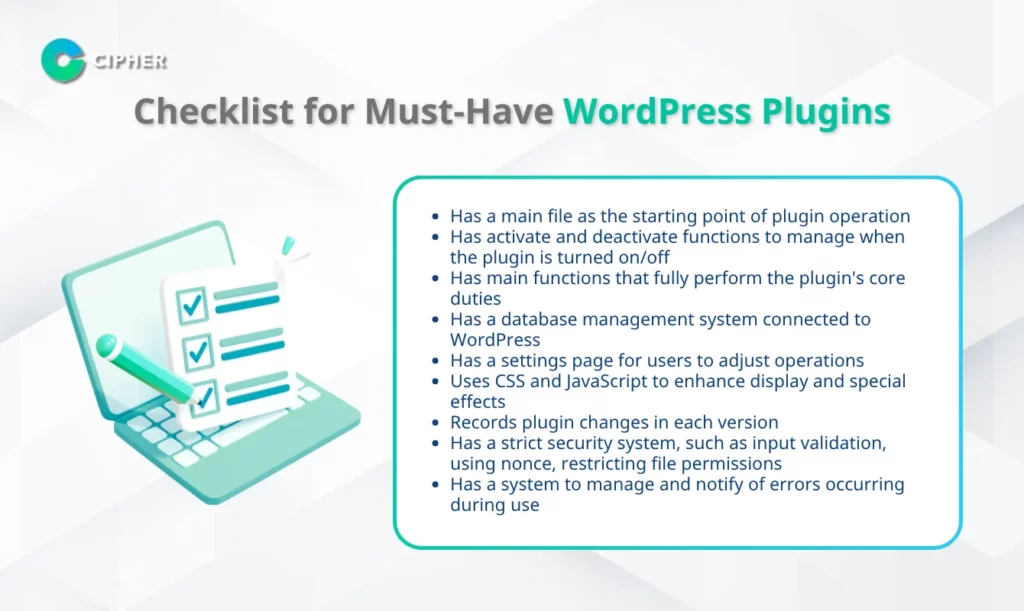
When discussing Must-Have WordPress Plugins WordPress Plugin for good quality plugins, we can summarize with this checklist:
- Has a main file as the starting point of plugin operation
- Has activate and deactivate functions to manage when the plugin is turned on/off
- Has main functions that fully perform the plugin’s core duties
- Has a database management system connected to WordPress
- Has a settings page for users to adjust operations
- Uses CSS and JavaScript to enhance display and special effects
- Records plugin changes in each version
- Has a strict security system, such as input validation, using nonce, restricting file permissions
- Has a system to manage and notify of errors occurring during use
If plugins have all components according to the above checklist, they will be quality, reliable, secure plugins that function efficiently—a key goal for all WordPress Plugins.
If You're Interested in Creating WordPress Plugins, Contact Cipher for Services Today!
If you have questions or need help with WordPress Plugin development, you can immediately contact Cipher’s expert team. Whether for advice on Must-Have WordPress Plugins, troubleshooting or debugging plugins under development, or design and development services for custom plugins that meet specific needs and actually work, inquire for more information at www.cipher.co.th.
Conclusion
Frequently Asked Questions about WordPress Plugins
What are WordPress Plugins used for?
WordPress Plugins are used to add features and special capabilities to websites created with WordPress, such as adding contact forms, displaying Google Maps, creating advanced SEO systems, adding shopping cart systems, or customizing webpage displays. This makes WordPress websites more versatile and able to meet all usage needs.
What are plugins, with examples?
What's the difference between themes and plugins in WordPress?
Are WordPress Plugins free?
WordPress Plugins include both free and paid plugins. Free plugins can be downloaded and used immediately from wordpress.org or the Plugins section in the website’s admin page. Paid plugins vary in price and typically have more complete features with continuous updates, including technical support from developers. Users can choose according to their needs and budget.