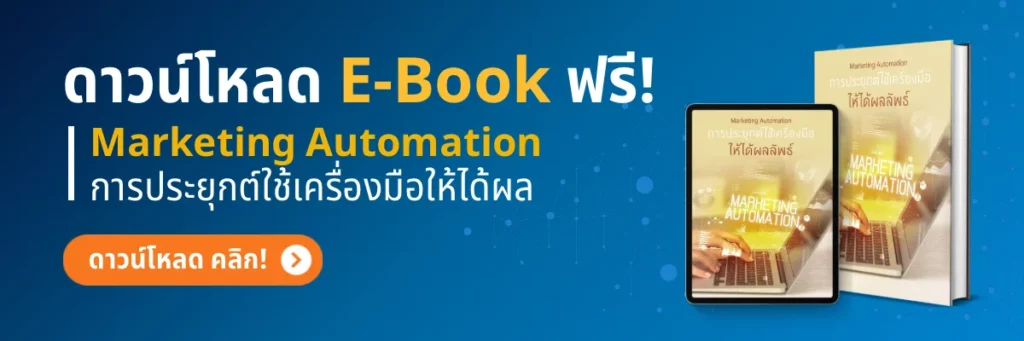Table of Contents
Line Mini App: Create an app in a simple line covering all businesses.
Line Mini App is an innovation that allows businesses to build applications within the LINE platform without downloading additional apps. Simply find and access them immediately through existing line apps. To learn more about application development, you can learn more about mobile applications.
LINE Mini App development service
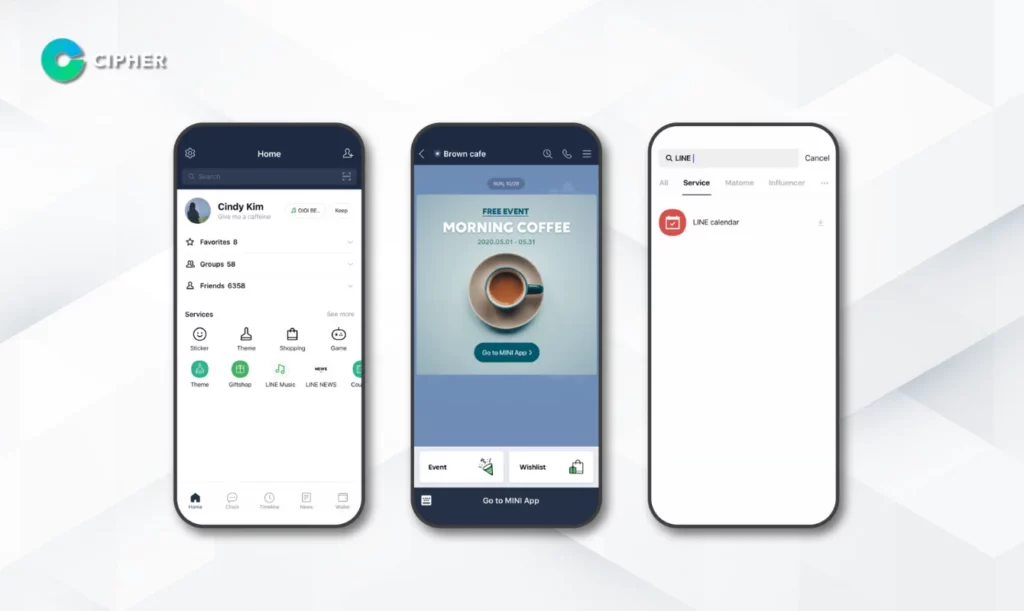
Line Mini App is a platform that allows developers to freely create applications on line applications (App-in-Apps). Users do not need to download additional apps. It can be accessed immediately through existing Line App. The main technology behind Line Mini App is LIFF (LINE Front-end Framework), which allows web apps to run smoothly in line applications. Further details on development on the Line Mini App can be found in the official LINE documentation.
Example of Line Mini App Usage
The Line Mini App can be applied in a variety of industries, using the Line Manager App to effectively control and update information. Here are some examples of use in four key industries:
1. E-Commerce
Stores can use the Line Mini App to provide a more personal shopping experience. Users can browse products, receive promotional notifications, and shop directly in the line application, integrated with LINE’s payment API for security, and use service messages to send promotions on time.
2. Finance
Financial institutions can use the Mini App to offer services ranging from simple account management to financial advice. Customers can transact, check their balance and get personal information through Line Official Account. Integration with secure APIs provides data protection. Managers can control systems through Line Manager App.
3. Events
For Line Mini App organizers, it enhances participants’ experience. Users can purchase tickets, track event schedules, and access location information from the Line App. Real-time alerts guide participants and notify them of changes immediately.
4. Healthcare
Hospitals can use the Line Mini App to improve patient care. Patients can make appointments, access medical records, and receive drug alerts through the Mini App in the app, improving productivity and facilitating access to healthcare.
Line Mini App These examples show how the Line Mini App can be deployed to meet the needs of different sectors. By providing customizable solutions that leverage the widespread use of LINE communications.
Line Mini App Subscription Method
Signing up and starting the Line Mini App has the following key highlights:
- Easy to access – Users do not need to download additional apps. Just look for the Mini App name on the App’s Home page and access it immediately. Even if it is opened from the outside, there is a Landing Page that can be brought back to Line App.
- Reminders users easily – With the special LINE Official Account feature, you can send free messages to users at the end of the session, such as sending receipts after payment.
What are the components of Line Mini App Channel?
The development of the Line Mini App will pass through the following states:
- Developing – The status that an app is developing is tracked through the Line Manager App.
- Review Requested – When the development is complete, a Submit must be submitted for review by the LINE team.
- Reviewing – Under consideration by LINE team
- Approved – Approved and available for publication to real users
- Published – The app is published. Users can log in through the line app through the Line Manager App.
- Review Requested – When the developer has finished developing the app, a Submit must be submitted to request verification from the LINE team.
- Reviewing – Status under consideration by the LINE team
- Approved – Approved status is ready to be propagated to the physical user.
- Published – The state in which the app is published and the actual user can log in through the appline.
Interesting Features of the Line Mini App to Know

The Line Mini App comes with features that enhance the ease-of-use and efficiency of business on line applications as follows:
1. Pin to Home Tab Feature
Allows users to pin icons to the Home page of the Line App. When pressed, the icon will be in the “Service” tab, making it easy and quick for users to access the app because the Home page is a daily access page.
2. Global Search feature
The search box on the first page of the app can be used to find the Mini App, which increases your access to the Line Mini App. Developers should add keywords and metadata to the Mini App to get a good ranking in search results.
3. Service Messages feature
Notification systems that are sent from the Mini App to users via LINE. Messages appear in the main chat list as well as messages from friends. Businesses can schedule messages based on user behavior through the Line Manager App.
4. Landing Page Feature
Every Line Mini App has a Landing Page accessible from the Line Application menu or search results. This page displays important information about the functions and benefits of the app. The Landing Page uses LINE’s HTML5 and Mini App SDK to create a seamless and seamless user experience.
Difference between Line Mini App vs LIFF (LINE Front-end Framework)
Line Mini App is a platform that allows developers to create their own web applications on LINE (App-in-App), where users do not need to download additional apps. It can be accessed immediately through existing line apps. The main technology behind Line Mini App is LIFF (LINE Front-end Framework). This is a technology that enables web apps to work effectively in the application line ecosystem.
To design and develop Mobile Application CIPHER, please provide service!
Wants to have their own Line Mini App, but doesn’t know how to start. ? CIPHER is ready to help you from strategic planning to developing and launching a Line Mini App that meets your business needs. With a team of experienced professionals, we create easy-to-use, high-performance solutions that enhance your customer reach. Contact us today to unlock business capabilities with the Line Mini App. And add management capabilities with Line Manager App! Learn more about our mobile application development services.
Summary
Line Mini App enables businesses to reach customers efficiently through a familiar platform like line applications without investing in separate application development. With a variety of features including Pinto Home, Service Messages and easy-to-access search, Line App is a cost-effective choice for businesses of all sizes in the digital age.
Frequently Asked Questions?
Line Mini App costs?
Line Mini App development has no default cost.
Line provides free tools and documentation.
If additional features or support are required, additional costs may be incurred.
What is Line Application?
Line Application is a communication platform that covers more than just messaging, consisting of:
- Chat, Call, and Messaging Applications
- Additional services such as Line Pay, Line Man, and Line Official Account.
- Platform for developers to create add-on applications.
Line Mini App Example?
Interesting Mini App Example
- Online Store within Line
- Small Online Games
- Compute Tools or Application Services
- Queue reservation system or check service status
What is Line LIFF?
LIFF (LINE Front-end Framework) is
- Developer Tools to Create Mini App on Line
- Provides access to Line user information and basic device functions.
- Mobile and desktop support
- facilitate the development of the Mini App