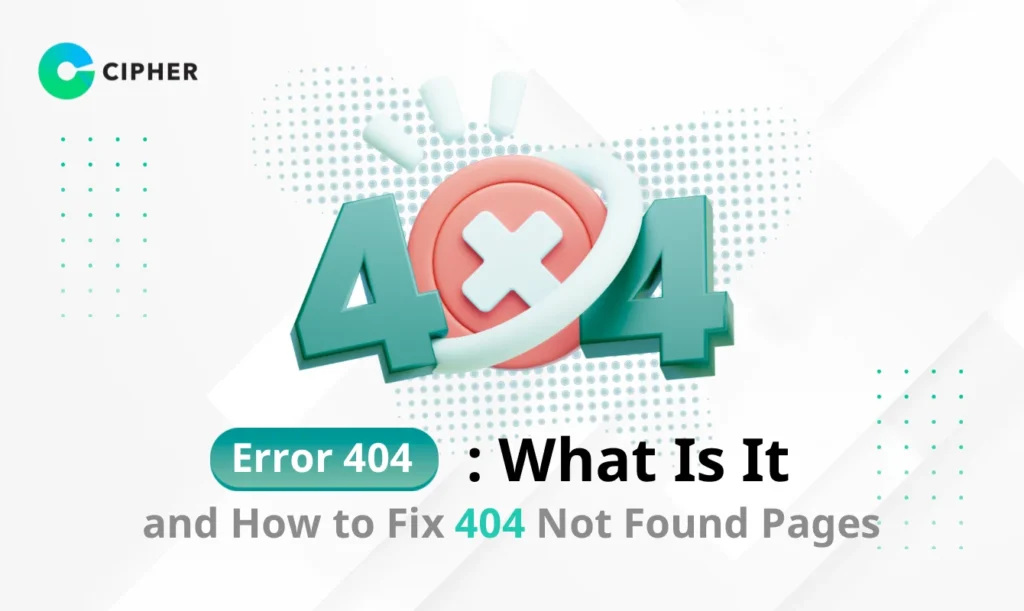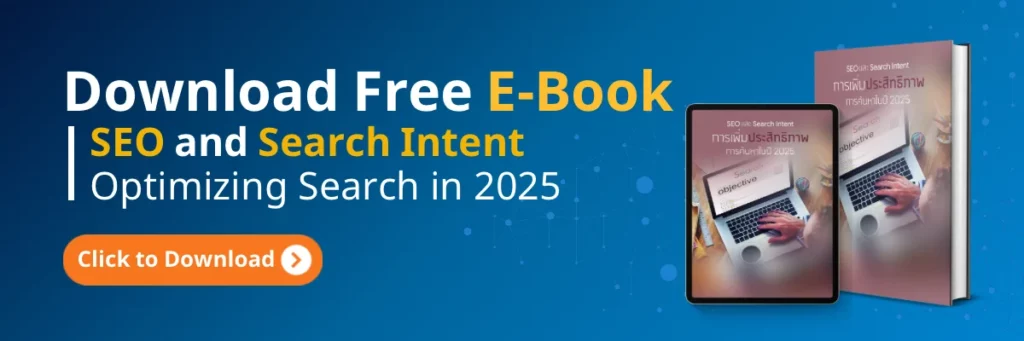Have you ever encountered a “404 Not Found” message while browsing websites, even though you were just able to access other sites normally? Many people wonder if there’s something wrong with their internet connection or if the website itself has issues. In this article, CIPHER , a provider of comprehensive website development and maintenance services , will explain what Error 404 is, how it occurs, and how to fix it. Let’s dive in!
Table of Contents
What is Error 404?
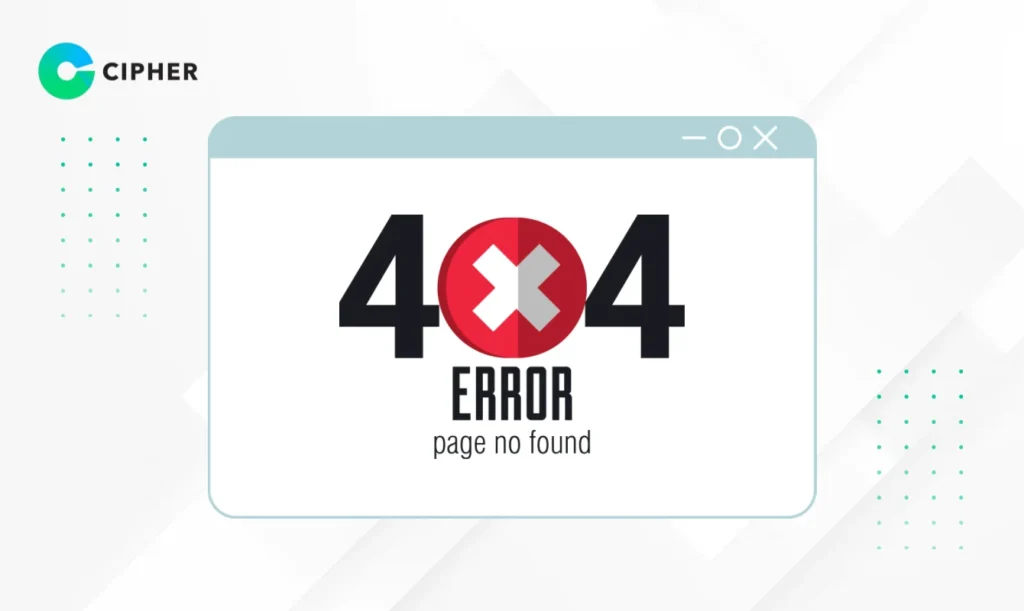
Error 404 or 404 Not Found is one of the HTTP Status Codes displayed when a server cannot find the webpage that a user is trying to access. When a website shows a 404 Not Found status, it means the server couldn’t find the requested file or URL on that server, resulting in an inability to access that webpage. Simply put, it’s a “broken link.” This problem not only prevents users from accessing information but also affects user experience and can potentially lead to lost business opportunities.
What Causes Error 404 Status?
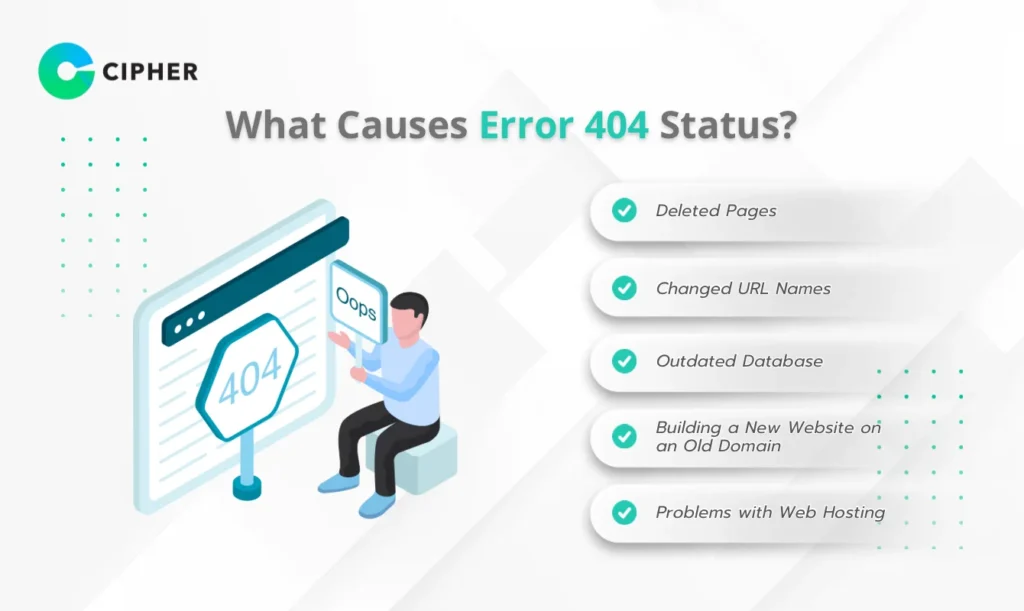
Deleted Pages
Changed URL Names
Outdated Database
Building a New Website on an Old Domain
Another cause of 404 Not Found errors is building a website on an old domain with completely changed content, causing previous links to break. Many people choose to use existing domains to save costs, but they may face broken link issues if proper redirects aren’t set up.
Problems with Web Hosting
Choosing inappropriate web hosting can also cause 404 errors, especially for websites built on WordPress. Symptoms include being able to access the homepage normally, but being unable to access other content pages. This is particularly common when URLs are set in Thai. The solution is to choose hosting that supports WordPress with Thai language capabilities.
How to Check for 404 Not Found Errors on Your Website?
Using Google Search Console
Google Search Console is a versatile tool that can efficiently detect 404 Error pages. Here’s how to use it:
- Click on “Index”
- Click on “Coverage”
- The system will display issues or errors occurring within your website
- Click on “Not found URL (404)” or “soft 404 pages”
The system will immediately show you which links on your website are returning 404 Not Found errors.
Using Google Analytics to Find Error 404 Not Found
Google Analytics is another tool that can help find 404 Error pages. You need to set up tracking with this code:
<script>
ga(‘send’, ‘pageview’, ‘404.html?page=’+ document.location.pathname + document.location.search +’&from=’ + document.referrer);
</script>
Here, document.location.pat<hname + document.location.search represents the URL of the page not found on the site, and document.referrer is the URL of the page that was redirected.
/script>
Checking URLs with 404 Not Found via Google Analytics
After inserting the tracking code, you can check URLs that generate 404 Not Found errors as follows:
- Click on Behavior > Site content >all page >page title
- Then filter for “404”
You’ll immediately see all URLs that are causing 404 Error Pages.
Using Ubersuggest, an SEO Tool from neilpatel.com
Ubersuggest is a tool that helps check for 404 Error Pages easily. Simply:
- Copy your website link and paste it, then click Search
- The system will analyze your entire website in approximately 3 minutes
- Scroll down to the section about issues causing 404 Error Pages
- Click on “SEE ALL ISSUES”
The system will tell you which webpages have Error 404. Upon finding these pages, notify your Web Developer to set up redirects to pages with similar content.
Types of REDIRECTS
Before moving on to solutions, you should familiarize yourself with the types of redirects, which are the main methods for fixing Error 404 issues. They are divided into 3 main types:
- 301 Redirect – Permanent redirection, moving a URL to a new location. This allows search engines to transfer the Authority Score from the old link to the new one. It’s suitable for websites that have permanently changed their URLs.
- 302 Redirect – Temporary redirection, used to send users to a new site or page for a short period, such as when redesigning a website or temporarily updating a website.
- 410 Redirect – Telling search engines that this URL is no longer in use and should be permanently removed from the website, with no further indexing required.
Choosing the appropriate type of redirect will make your Error 404 fixes more effective and help maintain your website’s SEO ranking .
How to Fix 404 Page Not Found
1. Redirect Error Pages with SEO Audit
The basic solution is to implement redirects, with two main methods:
- Fix with 301 Redirect: For websites with many 404 Not Found pages, we recommend using a 301 Redirect. The content of the new website or page should be identical or similar to the original website. If you use WordPress, you can install the Redirection plugin, which will make implementing 301 Redirects easier.
- Fix with 410 Redirect: If the content of the original website and the new website are completely unrelated, we recommend implementing a 410 Content deleted. If you use WordPress, you can install the 410 for WordPress plugin, then go to Google Search Console, select the 404 Not Found URLs you want to remove, enter them in the Manual field, and click Add entries to 410 list. Then return to Google Search Console to mark them as fixed.
2. Customize the 404 Not Found Page
Besides implementing redirects, you can also customize your 404 Not Found page to make it more useful. This approach helps reduce bounce rates, or instances where users immediately leave your website because they think the link is broken.
You can do this by first configuring your server correctly, by adding the following code to your .htaccess file:
ErrorDocument 404/404.php
On this new 404 Not Found page, you can customize the appearance and add Call to Action buttons that guide users toward desired actions, such as:
- Returning to the Home page
- Going to various Categories on your website
- Searching for desired topics on your website
- Creating options that encourage engagement with your website
Website Maintenance and Development Services from CIPHER!
CIPHER is a rapidly successful IT Solution and Digital Marketing company, starting from software development for leading Thai companies and advancing to become a leader in Online Marketing, partnering with HubSpot.
We offer a variety of services that help your website operate efficiently and free from Error 404 issues:
- Web Design & Development: Developing high-quality, user-friendly websites that support all devices and have stable systems.
- E-Commerce Design & Development : Creating secure, stable online stores with systems that support business expansion.
- Technical SEO: Managing technical aspects of your website to be search engine-friendly and fixing various errors, including Error 404.
- Software Development: Developing software according to business needs with a team of leading programmers.
With our quality team and experienced staff, carefully selected to work with us, CIPHER is ready to provide consultation and maintain your website to operate smoothly, free from Error 404 issues that could affect user experience and your sales.
Conclusion
Error 404 is a common problem found on websites. Fixing Error 404 issues not only improves user experience but also affects SEO and business opportunities. Therefore, regularly checking and fixing this issue is important for all website owners.
If you’re experiencing Error 404 problems or need experts to help maintain your website, CIPHER is ready to serve you with a professional, experienced team. Contact us today for consultation and appropriate solutions for your business!