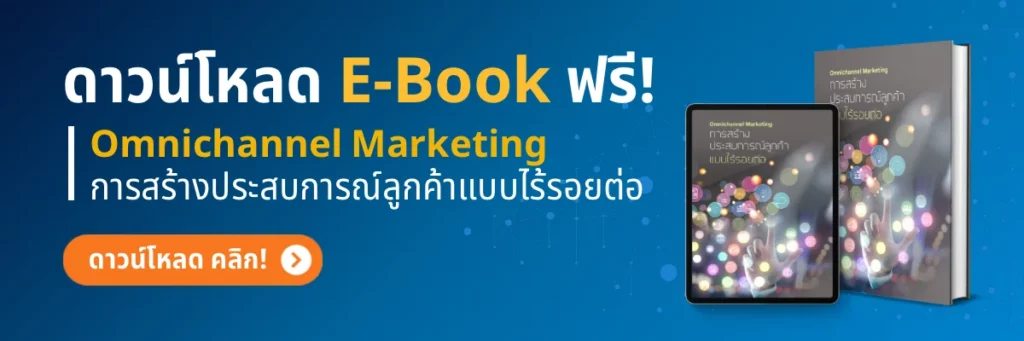Table of Contents
When it comes to the popular e-commerce platform, Shopify is definitely the top name for businesses. Shopify is a platform that millions of vendors use, whether it’s a business solution, and allows users to customize their online stores and sell a wide range of products. Whether it’s a beginner or a large business, it’s easy to build a shop with Shopify.
Why build a shop with Shopify?

Shopify is an integrated online shop building platform that allows businesses or entrepreneurs to set up their own online store without having to know complex web programming or design. Shopify Implement Service is a great and cost-effective choice for those who want to build a fast online sales site. Most importantly, there are ready-to-use tools designed to support all businesses, including product management, payment systems, inventory management and marketing tools, making Shopify easy and convenient for everyone. There are many Shopify case studies that have been successful. This confirms that Shopify is the preferred platform to use.
How to create a store with Shopify for beginners

1. Register to Create Shopify Access Account
Start by registering to create an account on the Shopify website. com, which offers a variety of service plan options to suit business size. Beginners can experiment for free in the first part to ensure that the platform fits their needs.
2. Select and customize the format of the online store.
After registration, users can choose a template that suits their brand or business. Shopify offers a variety of customizable themes, such as changing color, font or parts. Users can simply drag and drop the template and simply decorate the store’s theme with free and paid themes.
3. Add Product Details
Users can upload products to the system and fill in important information such as product name, price, product details, and photo to make their purchase decisions easier. Most importantly, Shopify can also select sales channels to eBay and Amazon. Users can add sales channels on Shopify at any time.
4. Set up payment and delivery.
Payment settings are an important part of online sales and influence customers’ purchasing decisions. Shopify offers a variety of payment options and can choose the delivery method that suits the business, such as setting up the automatic delivery fee and selecting a carrier. The delivery method allows users to change at any time.
5. Testing the system before opening.
After setting up all stores so that online stores can work efficiently, try out the correct settings, whether ordering or payment, to ensure that the system works smoothly, including checking the website’s face and delivery system for good performance. Because these systems affect the reliability and trust of customers. If the system meets the intended requirements, it can reduce the workload to solve problems.
Advantages of Building Shopify Stores

- Simple to use: Shopify is designed to be easy to use at all levels with a simple interface.
- Multiple payment support systems: Shopify stores can choose from a variety of payment methods, including credit cards, PayPal debit cards and other payments, making it easier for customers to make payments and increase the likelihood of closing sales.
- Customizable templates: Shopify offers a wide range of free and free templates that users can choose to fit their business needs. Color, font and design can also be customized to differentiate their stores.
- All-inclusive marketing tools: Shopify has online marketing tools such as SEO, email marketing and follow-up from Google Analytics to help operators effectively plan their marketing strategies.
- Inventory and Delivery Management: Inventory and delivery management is another feature that makes shop building with Shopify more convenient. This system enables real-time monitoring of inventory and movement of products, which is critical to efficient business management.
What to do? When is your Shopify store operational?
Once Shopify is available, the next important step is to increase productivity and start sales promotions to attract customers and generate revenue. This article will introduce ways to help your online store grow and generate more sales.

1. Check and update the SEO of the store.
To make it easy for stores to discover through search engines such as Google, focus on customizing the SEO configuration of web pages and display pages, such as product naming and product descriptions with keywords or keywords, as well as entering meta-descriptions on each page to increase the chance for websites to appear in search results.
2. a marketing campaign to generate sales
Social media is an important channel to promote Shopify-based online stores. Users can create attractive content such as offering new products or special promotions through customer-facing platforms such as Facebook, Instagram, and Facebook. Or TikTok can also use email marketing via HubSpot, another tool to re-buy customers. Interesting campaigns such as sending news about new products, special offers or discounts on special occasions, as well as easily dividing customers and sending emails to suit each customer’s needs through Shopify.
3. Manage and analyze data to improve performance.
Shopify has a data analysis tool that helps track customer’s visit behavior. Google Analytics can collect data such as the most visited product or the time customers visit online stores and use it to improve their web pages, adjust marketing strategies. Or improvement of best-selling products to increase sales more and more.
Conclusion
Shopify is an ideal way for startups and businesses to expand their online sales. Shopify not only makes it easy to build a shop online but also helps entrepreneurs manage their business and strategize marketing. Shopify is just the beginning. To achieve sustainable growth and revenue requires a systematic strategy and management. If techniques are fully implemented, they can increase sales and success in your business.